Why is manual work important for accessibility? Meet AudioEye’s QA manager and AT tester


Ready to see AudioEye in action?
Watch Demo
JAWS is a screen reader assistive technology (AT) tool enabling those who cannot see the screen to access information on computers and smartphones. If a site isn’t coded correctly, quite simply, JAWS won’t “read” it correctly – nor will any other AT. Kaely’s job is to make sure every AudioEye client site is functioning properly for the end user. She does this by testing it, re-testing it and testing it again.
“While you can find and fix a lot of errors with automation, automation is not going to be able to test for functionality. The code may be perfect, but until you put yourself in the shoes of the end user, you just won’t know if the site functions properly.”
Kaely, QA Manager, AT Tester, Certified JAWS Individual
Each and every day, Kaely, AudioEye’s QA manager, puts herself in the shoes of the end user. Her job is not only to oversee AudioEye’s QA analysts, but she’s a Certified JAWS (Job Access with Speech) Individual, one of only 1,000 in the world!
JAWS is a screen reader assistive technology (AT) tool enabling those who cannot see the screen to access information on computers and smartphones. If a site isn’t coded correctly, quite simply, JAWS won’t “read” it correctly – nor will any other AT. Kaely’s job is to make sure every AudioEye client site is functioning properly for the end user. She does this by testing it, re-testing it and testing it again.
We spent a few minutes with Kaely to better understand how her job impacts the livelihood of countless others, and why this level of human testing is so critical in the digital accessibility process.
Q: What does it mean to be an “AT tester?”
A: At AudioEye, we don’t just fix digital accessibility errors with automation. We don’t even stop at custom fixes. For us, we don’t consider a piece of digital content – whether a document, mobile app or website – truly accessible until we put ourselves in the position of the end user and test. That means, my team and I navigate that piece of content using a screen reader. If we run into barriers, that means our clients’ customers would too, so the site is not considered truly accessible. Period.
Q: What’s the process when you experience a barrier while testing?
A: When we run into a barrier testing with an AT, we create a bug. That bug then goes to our development team. They inspect the code, remediate the fix and then send it back to us to re-test. That’s the simple answer, but finding and fixing bugs can take a significant amount of time and expertise. We find them by the hour, and it may take our developers anywhere from an hour to several days to remediate – depending on complexity. We continue the back-and-forth until all bugs are fixed. The good news is that we get smarter each time, creating best practices for identified bugs. We can then apply these best practices to the same issue on a different site – making our solution smarter and faster, but never without subject matter expertise and real-world use case.
Q: You talk about quality not just being about an accessible site but also a site that provides an optimum user experience. Can you explain?
A: To us, quality assurance not only means ensuring accessibility, but it also means enhanced usability. You’ve probably seen the universal symbol for accessibility on the lower right side of one of our client websites. We call that round symbol the “man in blue,” and it marks the entry into our AudioEye Web Companion. When activated, the Toolbar enables an end user to personalize a site. For example, they can adjust the color contrast if they’re color blind. They can change the font if they’re dyslexic. They can enlarge the font… even change the spacing between words. It’s important to note that a toolbar only does not make a site accessible, but when combined with our accessibility solution, the Toolbar further enhances the user experience. My team also ensures our Toolbar is functioning properly.
Q: You’re not only proficient in utilizing JAWS, you’re actually certified. Why certification?
A: When I started my career with AudioEye, I was new to the digital accessibility space. I quickly realized that I didn’t want to just understand how to use an assistive technology like JAWS or NVDA, I wanted to be part of the solution. In order to do that, I needed a more comprehensive understanding of the technology so that I could help developers fix the underlying issues. The ability to troubleshoot is more beneficial to the development team, and that’s what certification validates. Further, it shows our customers the level of commitment we have made to understanding this issue and our level of expertise in finding and fixing errors.
Q: Is it fulfilling knowing you wake up every day making the web more inclusive?
A: Honestly, that’s why I do what I do. We might identify a simple bug, but at the end of the day, when fixed, that bug will help hundreds of people accomplish what they set out to accomplish but otherwise couldn’t. And that’s just one bug on just one day. When I stop and think about the cumulative impact our solution and our processes have in the lives of those with disabilities, I’m humbled. Humbled and incredibly proud because this work is teaching me to be a more inclusive individual. My work with AudioEye has not only made the web more accessible, it has made me a better person.
AudioEye Managed Service is unlike any digital accessibility solution on the market, combining the power of automation with our expert testing and engineering site-specific fixes. We protect you, and we continuously monitor and audit your site. To ensure your website is accessible for individuals of all abilities, and you’re legally protected, engage the experts at AudioEye.
Ready to see AudioEye in action?
Watch Demo
Ready to test your website for accessibility?
Share post
Topics:
Keep Reading

Top 20 Free Accessibility Testing Tools for Website Compliance in 2025
Explore the top free accessibility testing tools for 2025 to ensure your website meets compliance standards and enhances user experience.
product
February 18, 2025
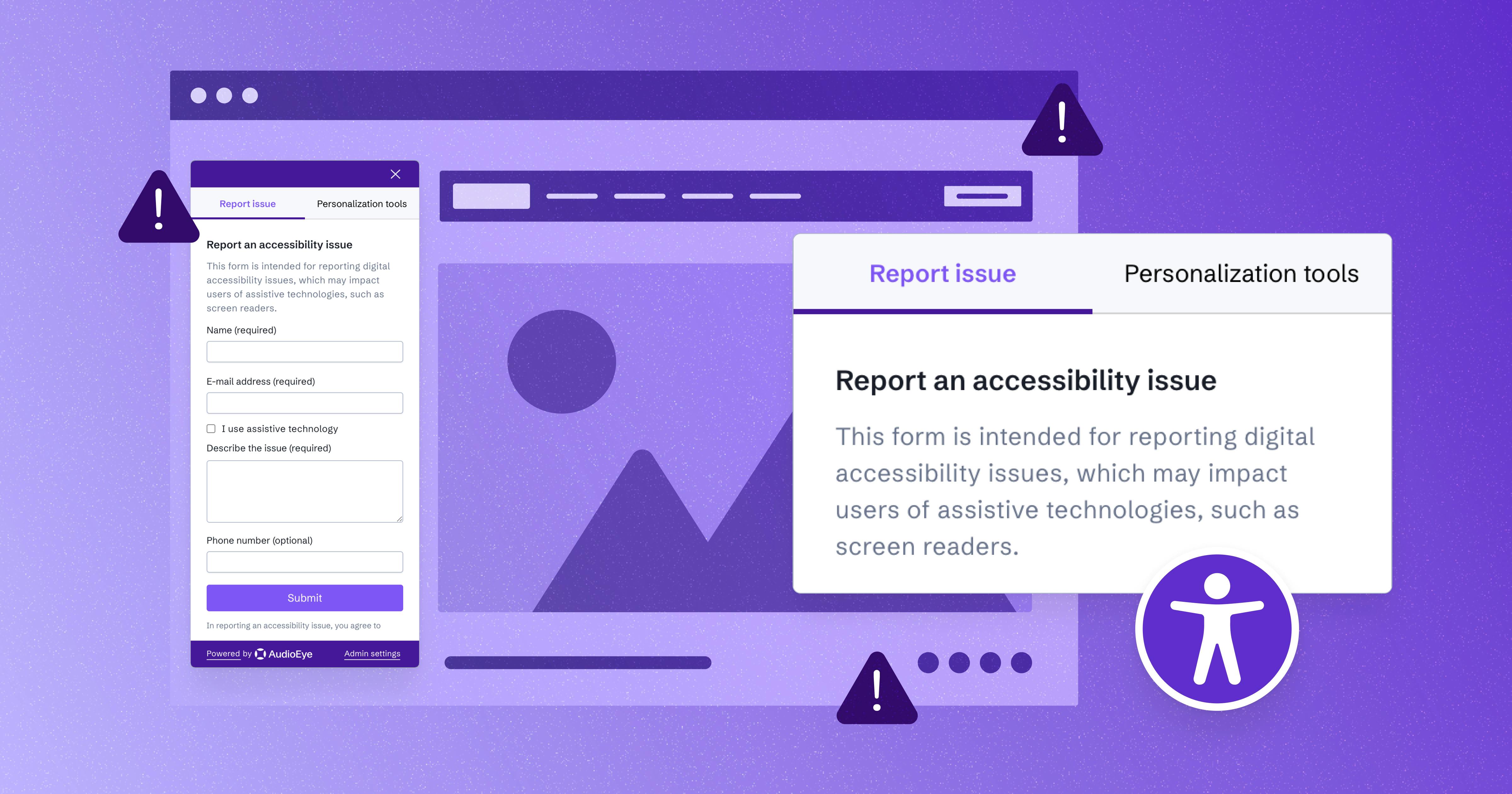
Introducing the AudioEye Accessibility Help Desk
AudioEye is excited to announce the evolution of our Visual Toolkit — now the AudioEye Accessibility Help Desk. Discover what changed and why from AudioEye's Chief Accessibility Officer, Mike Paciello.
product
November 18, 2024

15 Web Accessibility Testing Tools & How to Choose One
Discover the top web accessibility testing tools on the market and how you can choose the right one for you and your users.
product
September 22, 2024
