For Assistive Technology Users, Website Updates Often Mean New Hurdles
For Assistive Technology Users, Website Updates Often Mean New Hurdles


Ready to see AudioEye in action?
Watch Demo
In this post, A11iance Advocate Maxwell Ivey explains why many assistive technology users are wary of website and app updates — and how your business can avoid introducing new accessibility barriers.
As a blind person, I get a bit worried when a company updates its website or mobile app.
I won’t pretend to speak for every assistive technology user. But in my experience, we tend to be late adopters of new technology — and for good reason.
Even the smallest changes — like moving the location of an interactive element or updating the URL structure of a page — can have a big impact on our ability to get things done.
I was reminded of this recently when I tried to share something on Twitter, only to discover that the app had moved the location of the @ and # symbols. Instead of being easily accessible from the tweet screen, I had to click into my phone’s keyboard.
This might not seem like a big deal, but it’s the kind of thoughtless update that can make things just a little bit harder for me and other assistive technology users.
I should have learned my lesson years ago. In fact, many people like me will use an older version of an operating system, software program, or mobile app as long as possible, because we know what can happen to our access when updates are made.
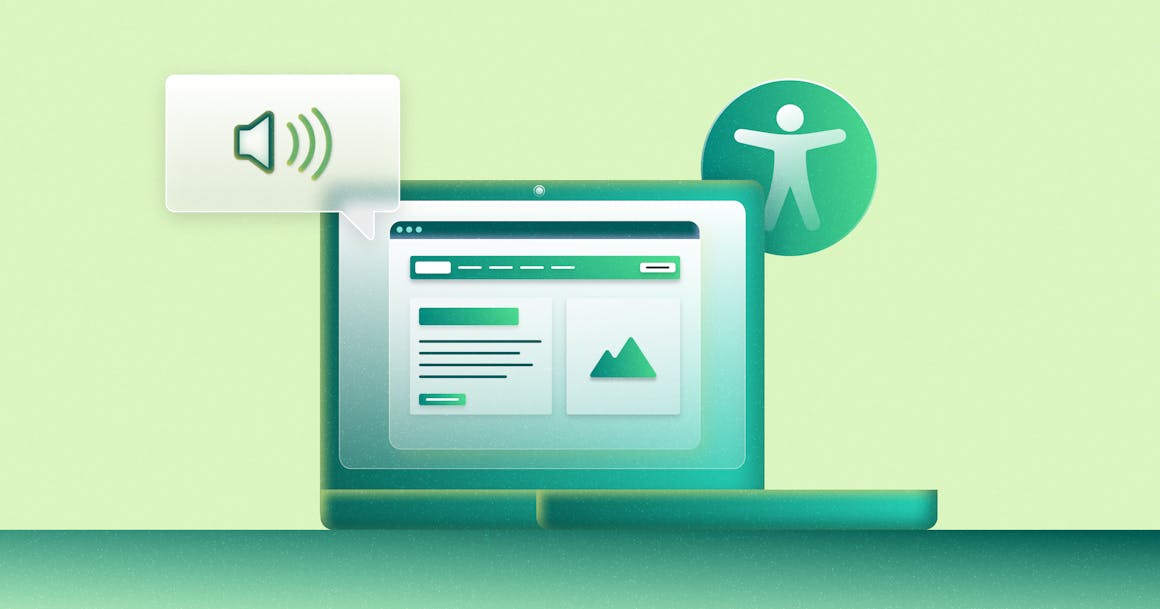
Accessibility Starts At The Operating (System) Level
When it comes to operating systems, I find Apple to be a bit more convenient than Windows. That’s because Apple’s screen reader (VoiceOver) is built into the system and is a part of every OS update. On Windows, you have third-party screen reader software that needs to be updated every time Windows is updated.
Even so, there are times when Apple will break things. So, people like me tend to use a previous version of the OS — especially when a major update is first released.
Now, I understand these issues are unintentional. No one would purposely exclude the 1.3 billion people globally who live with a disability. Or frustrate thousands (if not millions) of existing customers.
But all too often, companies don’t understand the needs of their disabled users — or take the time to think about how the latest update might affect them.
Here’s the thing. Every time you update a website or app, assistive technology users have to determine where things moved — and establish a new routine for finding the information they need or accomplishing key tasks.
It isn’t just screen reader users who are affected by these changes, either. It also creates problems for people with low vision who use screen magnification devices. After all: The larger you magnify text on a screen, the less of a page is visible at any given time. If the design of a page is always changing, people with low vision have to spend a lot of time relearning where each element is located.

When Updates Go Wrong, It’s Not Just an Inconvenience
In September of 1997, Microsoft came out with Internet Explorer 4. At the time, I was strictly a Windows user — and responsible for helping my family’s carnival book events.
That winter, I made the mistake of updating my browser to the latest version. The update was more graphics-based than previous versions, but it wasn’t done accessibly. For several weeks, I had almost no access to the internet.
Fortunately, I could still send emails and reply to them. So my father and brother created a list of email addresses for me to contact about future events.
Still, it was incredibly disheartening. My primary job for our family business was making sure we had a full calendar of bookings. An open week meant no income, and having to find a place to park our equipment. It could also lead to our business failing. I felt like I was letting my family down.
Thankfully, there was another update a few weeks later that fixed some of the things they broke. And I was able to get back up to full speed locating event organizers and contacting them for my family.
That was not an isolated experience. It still happens all the time. Maybe not on that level, but it happens.
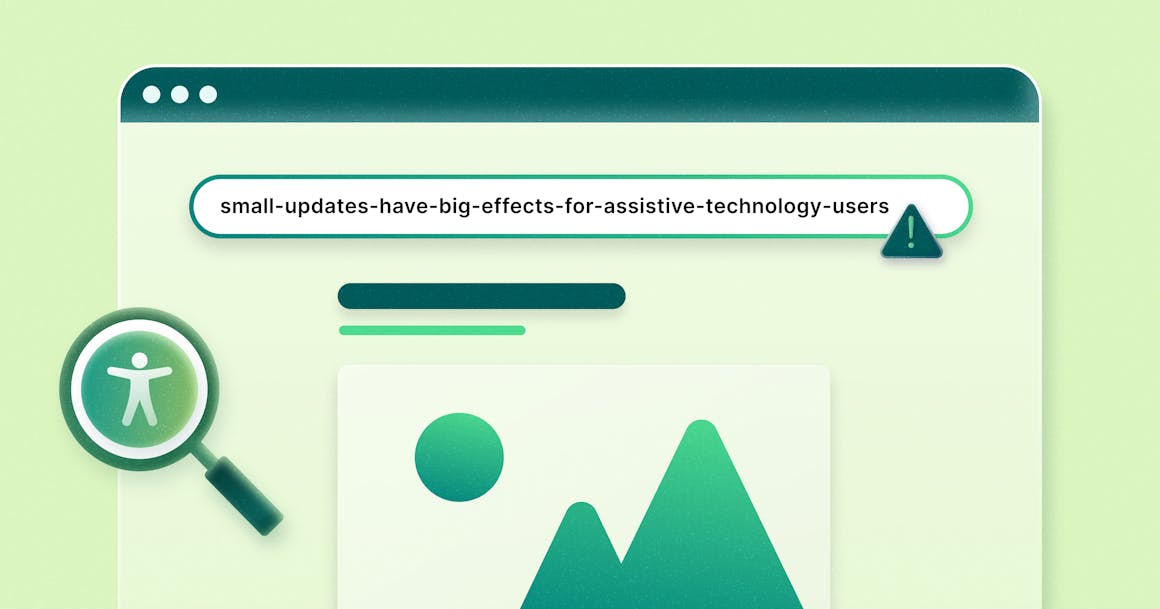
Accessibility Goes Beyond What’s On Screen
Here’s another example. I share it because I want you to understand just how easy it is to throw a disabled user’s world out of whack.
One of the things I do in my business is teach people how to be great podcast guests — and book them on podcasts and radio shows. To do this, I’m a member of many paid sites that offer information on people looking for guest speakers.
About a year ago, one of these sites decided to change the format of their URLs. No big deal, right? They switched all of their URLs from using dashes to underscores — and didn’t have the old links automatically redirect to the new structure.
Now on the surface that doesn’t sound like much, but it meant that all of my saved bookmarks were no longer any good. I had to go back to the site and search for the pages again. Worse, they compounded that mistake by changing the names of some of their pages. Once I figured out the new structure, I still had to go back and manually search for pages.
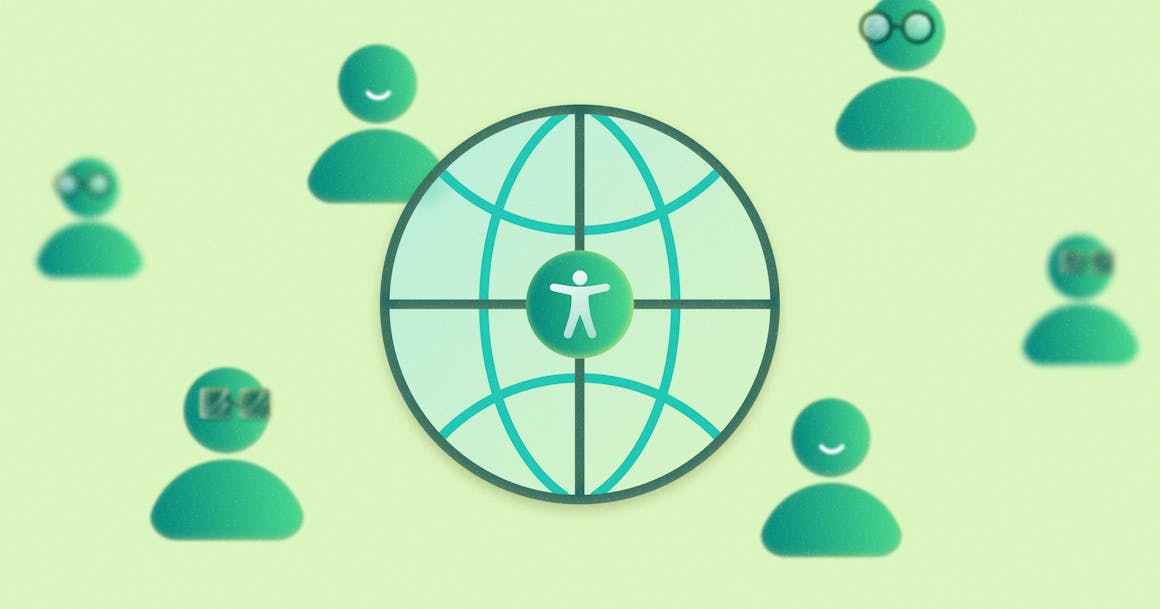
How Can Companies Be More Accessible?
I’ve shared several examples of what happens to assistive technology users when they encounter updates to their favorite operating systems, software programs, websites, or mobile apps.
Hopefully, you’re starting to recognize that these changes can cut off many of your existing customers — and make it harder for new customers to find you.
So what can you do about it?
- In a perfect world, you would train your developers to understand the power and limitations of assistive technology. Doing so would help them better understand unsettling changes in the first place.
- At minimum, you would explore how solutions like AudioEye include people with disabilities — and help businesses find and fix accessibility issues at scale.
- It also helps to include people with disabilities whenever you are planning a change to your products. Explain what you are changing and why. If possible, give us a chance to tell you how it might affect our user experience — and an opportunity to suggest alternatives.
Either way, simply including us in the conversation gives us time to prepare for the change and anticipate how we will have to navigate your content in the future. This way, you can avoid alienating people like me — and build a better, more inclusive experience at the same time.
Plenty of people like me live in fear that the next version of an operating system, app, or website will make our assistive technology useless or our lives harder. We hold off updating to the latest versions as long as possible. When our software or apps are automatically updated, we revert back to the previous version if possible. But more and more companies are making that impossible.
As a blind person, the internet has given me — and millions of others — more opportunities for work and friendship. But that is only possible through the use of technology that is constantly updating. Progress may be unavoidable, but there’s a right way to do it. And if more companies worked with disabled users, we wouldn’t have to worry about overcoming yet another disadvantage.
More From the A11iance
Want to know more about AudioEye's A11iance community? Read the latest posts from our A11iance Advocates.
Ready to see AudioEye in action?
Watch Demo
Ready to test your website for accessibility?
Share post
Topics:
Keep Reading
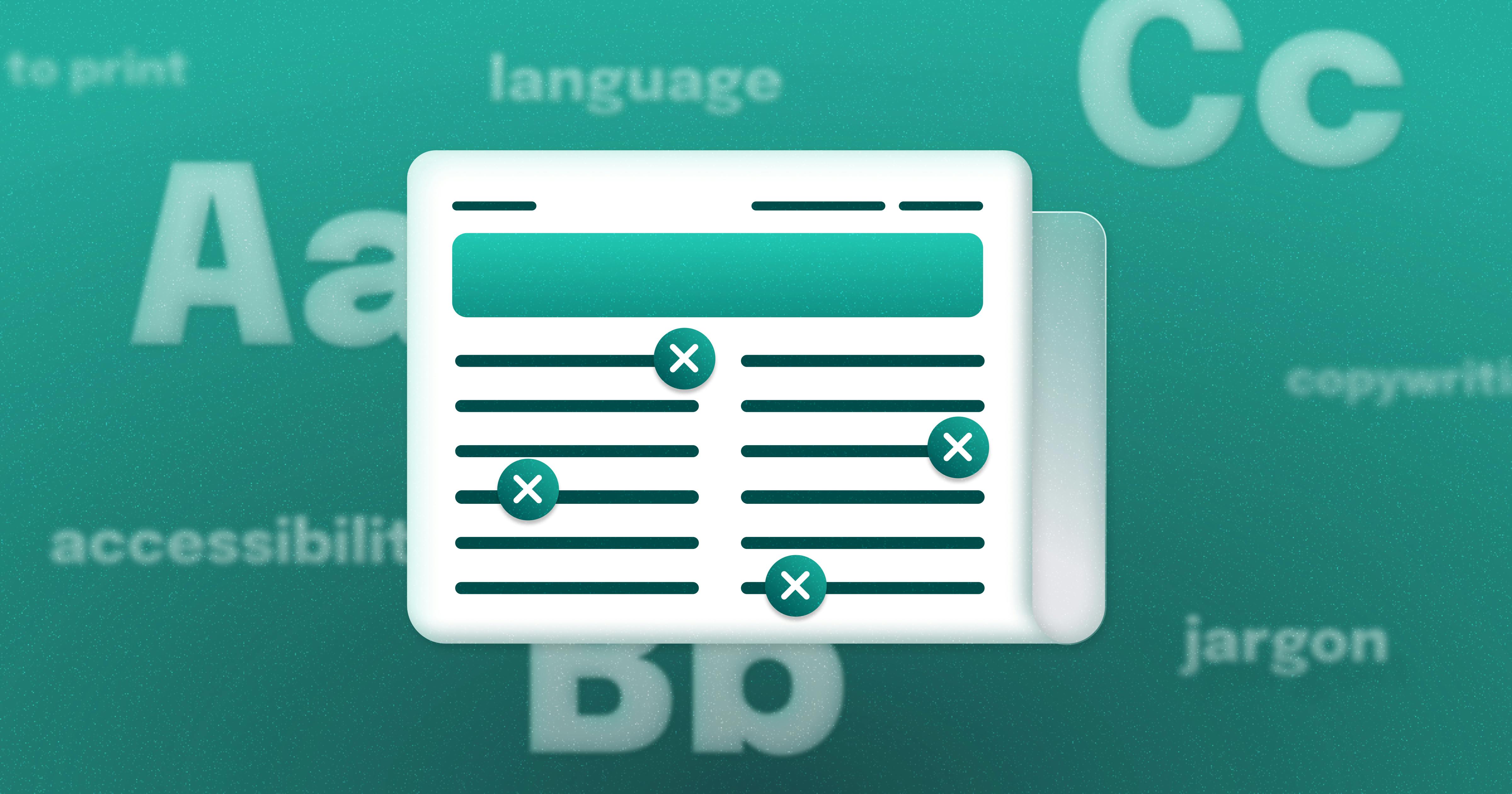
Newsletter Best Practices for Screen Reader Use
Newsletters are a common tool used in marketing teams. Discover how to make these content types more accessible for individuals with disabilities from AudioEye A11iance Member Jessica Phillips.
community
March 27, 2025

Types of Assistive Technology Tools
Learn about the different assistive technologies that people with disabilities use to browse your website and how you can increase compatibility with them.
community
February 08, 2025

What It’s Like to Shop Online When You’re Blind
Online shopping is often frustrating and inaccessible for blind users, but accessibility fosters confidence and loyalty.
community
January 21, 2025
