What is Inclusive Design?


Ready to see AudioEye in action?
Watch Demo
Inclusive design is an approach used to create digital content that is accessible, usable, and understandable by all users.
The world of UX is increasingly focused on inclusive design, creating digital experiences that are truly inclusive to all. As many businesses have learned, if users feel that any part of a webpage does not feel inclusive, they’re likely to stop using it entirely. With the business world becoming increasingly more competitive, inclusive design can be the most impactful (and relatively easy) way to improve the experience for users of any background, identity, or experience.
But what is inclusive design? What are the benefits? What are best practices for inclusive design? How do you ensure your website isn’t just accessible, but inclusive as well? Let’s dive in.
What is Inclusive Design and Why Does it Matter?
Put simply, inclusive design is creating products or services that are accessible and usable by as many people as possible. Historically, inclusive design was focused on designing experiences for people with disabilities. Now, inclusive design is a methodology that considers a myriad of factors of human diversity that could affect someone’s ability to use an environment, product, or service. This includes language, gender, age, culture, physical ability, and more.
For example, if the purpose of a website is to educate people on the best chocolate, the site should include written materials, interactive videos or visuals, audio content, or infographics. This provides users with numerous ways to interact with content, enabling them to pick the method(s) that best fit their preferences.
Inclusive design aims to accommodate individuals’ diverse life experiences that impact how they interact with the world — including how they interact with the web. Building inclusive design into your products or services shows your users you care and have taken on a position of social responsibility.
Benefits of Inclusive Design
Inclusive design benefits both you and your customers, and has the potential to make your products more successful. Some additional benefits of inclusive design include:
- Enhanced user experience: From enabling users to adjust color contrast ratios or text size to autocomplete prompts and voice control, inclusive design significantly enhances the user experience.
- Broader audience reach: Inclusive design is actually great for SEO. Including alt text, descriptive link text, closed captioning, and transcripts can help users find your content more easily, expanding your audience reach.
- Legal compliance: Creating an inclusive, accessible design helps you comply with the Americans with Disabilities (ADA) and Web Content Accessibility Guidelines (WCAG). Complying with both decreases the chances of potential lawsuits or demand letters around lack of website accessibility.

Key Principles of Inclusive Design
Hire Diverse Teams
Creating inclusive products and services starts with hiring the right team. Hiring a diverse design team ensures that a wide range of perspectives are brought into the design process. As these individuals collaborate, they’re more likely to consider a broader spectrum of user needs, resulting in more inclusive solutions.
Seek Out Points of Exclusion
Exclusion inevitably works its way into your designs. Designers need to thoroughly examine products and services to identify points of exclusion and remedy them. This helps designers be more aware of exclusion factors and ensure future creations don’t include these factors.
Identify Situational Challenges
Situational circumstances may inadvertently create exclusion within your product offerings. To remedy this, designers should consider the context in which users are interacting with products and design experiences around these moments of exclusion.
Treat Users as an Essential Part of the Design Process
Actively involving users from diverse backgrounds in the design process provides designers with valuable insights and feedback. This collaboration also ensures that your end product not only meets users’ needs but also contributes to a more inclusive, user-friendly design.
Recognize Personal Bias
Arguably the most important key principle to inclusive design is recognizing your own personal bias. Collaborating with users from different communities can help designers understand their personal needs as well as help them look beyond their own abilities and biases during the design process.
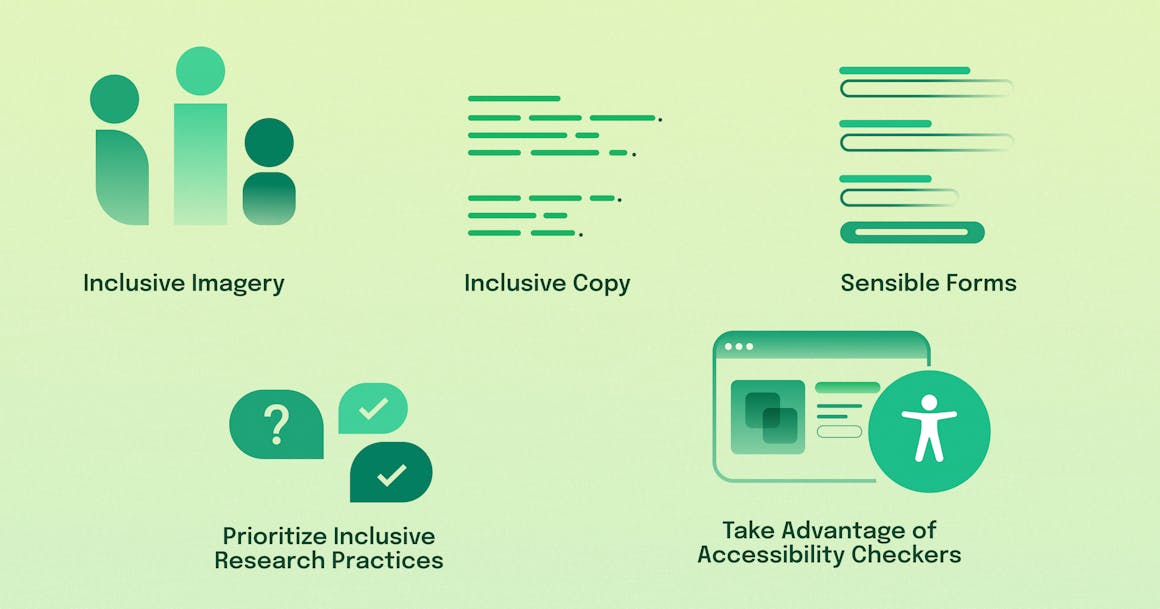
Inclusive Design Best Practices
Inclusive Imagery
Any time you’re representing groups of people through imagery or icons, ensure to include a wide mix of people. For example, you can include abstract icons of both male and female individuals or use images that represent the full spectrum of humanity. Inclusive imagery ensures that a wider range of people can relate to the images shown on your website.
Inclusive Copy
Writing inclusive copy is focused on making words work for everyone. The best place to start in creating inclusive copy is to use easy language. Using simple, straightforward language and shorter sentences is more inclusive for everyone. Long, complex sentences filled with technical jargon may make things more difficult for users with learning or cognitive disabilities. The bottom line: be mindful about the words you use.
Sensible Forms
One of the most neglected elements in inclusive design is forms. When collecting sensitive personal information such as gender, race, or age, some people may feel excluded by the selections you provide. To avoid this, consider including all suitable answers to personal questions or allow users to type answers into an open field text.
Prioritize Inclusive Research Practices
Ensure your research methods are gathering information from a broad range of users. Additionally, ensure you’re asking questions that go beyond traditional demographic considerations and get input from individuals with diverse abilities, cultural backgrounds, and situational contexts. This ensures your designers have a deeper understanding of the various ways users interact with and experience your products or services.
Take Advantage of Accessibility Checkers
To ensure your digital products don’t exclude certain users, take advantage of free accessibility checkers. For example, AudioEye’s Website Accessibility Checker tests your site for both ADA and WCAG accessibility standards. Or you can use AudioEye’s Color Contrast Checker to ensure the use of color across your site is understandable by those with visual impairments or color blindness. Both tools enable you to design solutions that are more inclusive for all users.
Examples of Inclusive Design
As we’ve discussed above, inclusive design addresses a number of factors, including accessibility, age, culture, economic situation, education, gender, geographic location, language, ethnicity, or race. Considering these elements both during design research and processes ensures your products and services are more inclusive to all.
To understand how, let’s look at a few examples of inclusive designs from real companies.
This American Life: Transcripts
This American Life is a weekly public radio show and podcast. In the last decade, the show started transcribing their audio content, ensuring users with hearing impairments, visitors in sound-sensitive environments, or non-native English speakers could consume content.
Shopify: Diverse Illustrations
After a Shopify employee wrote a post on the lack of diverse illustrations on the site, Shopify started including more diverse images of actual Shopify consumers in their actual environment.
Microsoft: Adaptive Accessories
Microsoft recently released adaptive accessories that enable individuals with physical impairments to more easily access technology. Each device is customizable, enabling users to tailor technology to their specific needs and build their ideal setup.
Start Building More Inclusive Solutions with AudioEye
No two internet users are the same; each comes with a unique set of preferences and specific needs. Creating an inclusive design process enables you to more effectively meet these needs and build a more inclusive experience.
With AudioEye, you can build inclusivity into all your designs using our inclusive design toolkit which features a Color Contrast Checker, Website Accessibility Scanner, and more. Our platform not only ensures your site is accessible, but inclusive, enabling you to reach and serve the broadest range of people possible.
Ready to test the inclusivity of your designs? Scan your site now.
Ready to see AudioEye in action?
Watch Demo
Ready to test your website for accessibility?
Share post
Topics:
Keep Reading
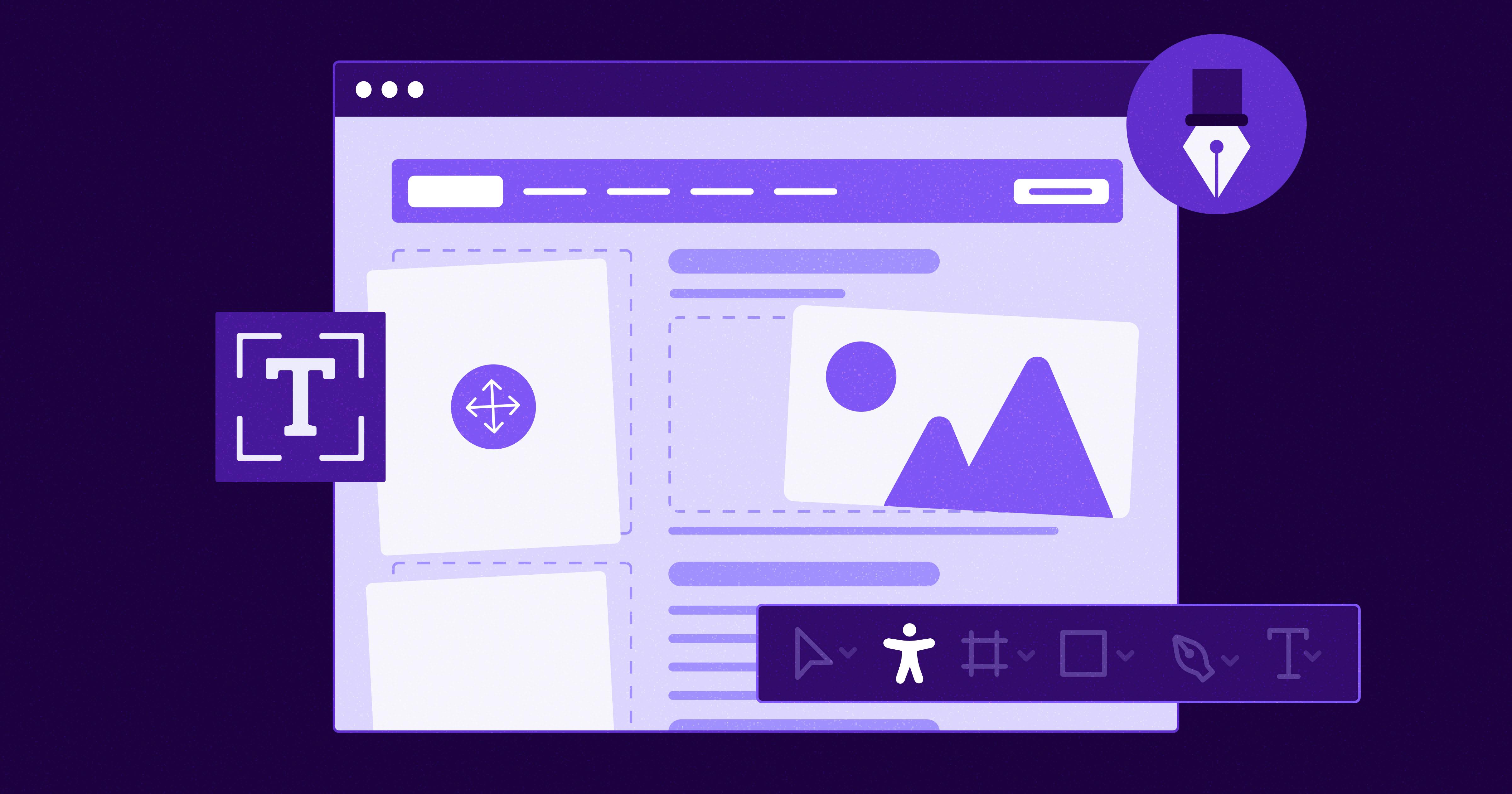
7 Websites That Got Accessibility Right (and What You Can Learn)
Looking to create an accessible website? See how seven companies utilized accessibility best practices to create a seamless user experience that works for all.
accessibility
April 11, 2025
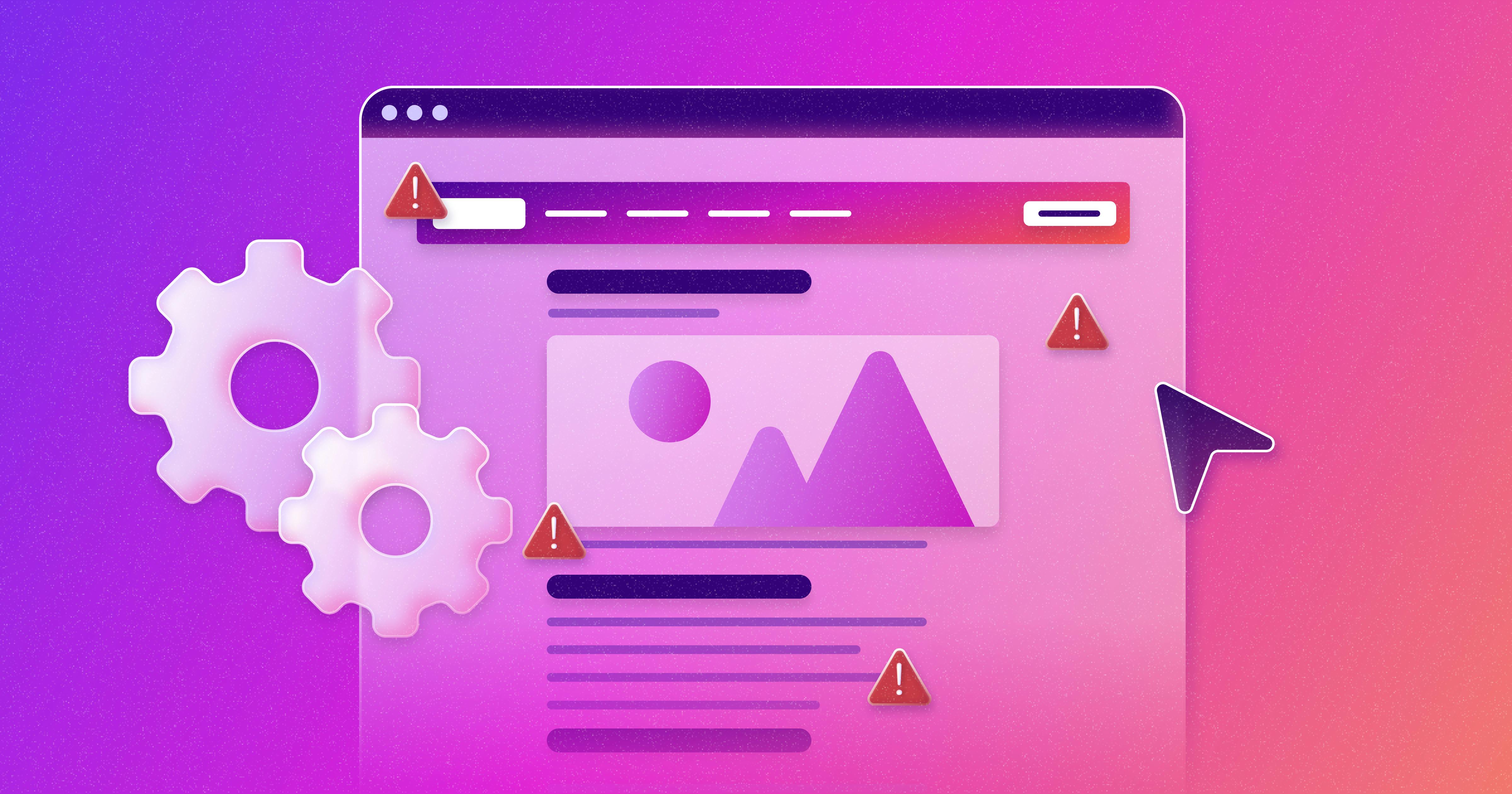
Why People + Automation Is the Right Approach to Accessibility Testing
Discover how using both automated and manual accessibility testing is the perfect approach to creating accessible, compliant digital content.
accessibility
April 08, 2025
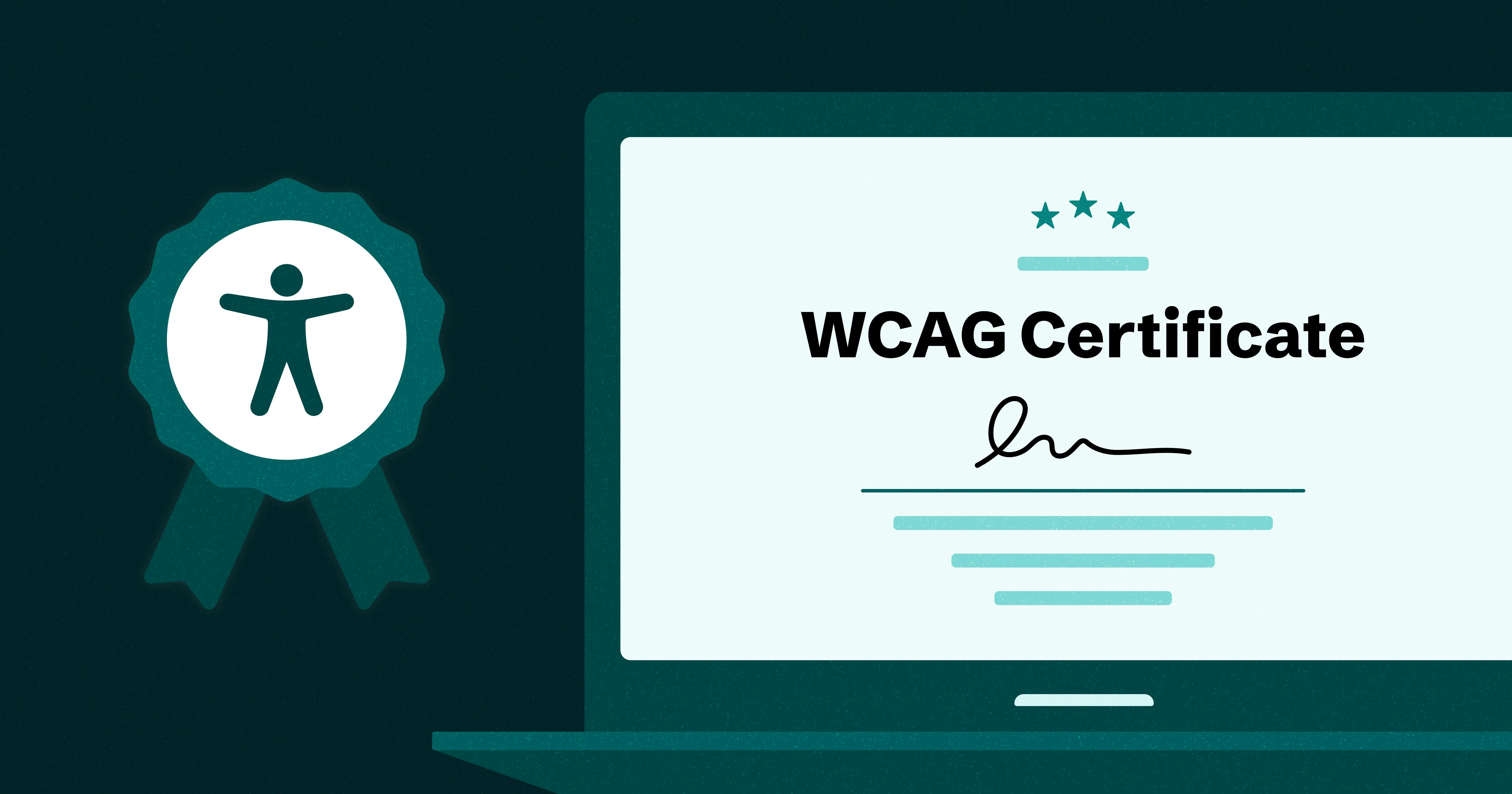
Is WCAG Certification Possible? 6 Things You Need to Know
While WCAG standards don’t offer official certification, there are training programs and professional credentials that can boost your accessibility expertise. Learn more.
accessibility
April 03, 2025
