What’s New in WCAG 2.2: Changes and Updates from WCAG 2.1


Ready to see AudioEye in action?
Watch Demo
Released in October 2023, the latest version of WCAG — 2.2 — includes new success that enhances digital accessibility for individuals with disabilities. Below, we’ll look at the updates to the latest accessibility guidelines and upcoming deadlines.
Originally Posted on July 6, 2022
Creating accessible digital content is essential for extending the reach of your audience, meeting accessibility compliance requirements, and ensuring everyone can engage with your content. The Web Content Accessibility Guidelines (WCAG) provide that framework, helping you unlock the above benefits and more.
As the accessibility industry and technology continue to evolve, so do WCAG guidelines. The latest version, 2.2, released in October 2023, furthers digital accessibility standards, enabling you to elevate your web presence.
Below, we’ll examine the nine new success criteria introduced in WCAG 2.2, how to apply them to your digital content, and why embracing these guidelines is critical for meeting accessibility laws and creating more accessible content.

What Is WCAG 2.2?
Published by the World Wide Web Consortium (W3C), WCAG contains recommendations for removing barriers that affect people with disabilities. WCAG is accepted as an international standard for digital accessibility and is regularly updated as digital experiences evolve and become more sophisticated. Each update undergoes rigorous reviews and numerous rounds of revisions, and the W3C seeks feedback from the public as part of the update process.
The W3C originally published the WCAG accessibility standards on May 5, 1999. Since then, the organization has announced three versions, each building on the previous version. Each version of WCAG categories success criterion which are organized into three conformance levels:
- Level A: The minimum level of conformance, Level A, contains basic success criterion for removing serious accessibility barriers that affect a wide range of users.
- Level AA: Level AA success criterion removes additional barriers and establishes a level of accessibility that works for most users with disabilities and assistive technologies, such as screen readers. To conform with Level AA, you must also meet Level A criterion.
- Level AAA: The most strict level of conformance, Level AAA contains additional success criterion to establish the highest possible level of accessibility. Claiming conformance to Level AAA means your site meets all WCAG success criterion.
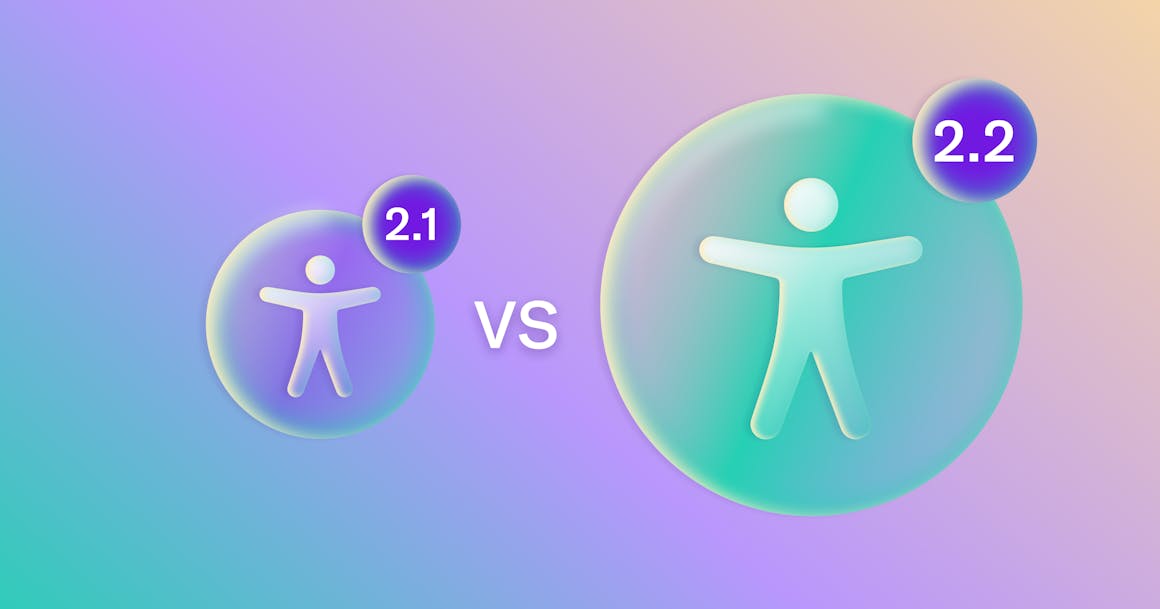
Understanding the Difference Between WCAG 2.2 and 2.1
WCAG 2.2 was released in October 2023 and includes nine new success criteria:
- Focus Not Obscured (Minimum)
- Focus Not Obscured (Enhanced)
- Focus Appearance
- Dragging Movements
- Target Size (Minimum)
- Consistent Help
- Redundant Entry
- Accessible Authentication (Minimum)
- Accessible Authentication (Enhanced)
Each new success criterion enhances navigation and makes interaction with web pages, mobile devices and apps, online documents, and other digital content more seamless. They’re also intended to accommodate a greater variety of assistive technologies and follow the four guiding principles of WCAG (meaning content must be perceivable, operable, understandable, and robust). We’ll discuss the new criterion in more detail below.
It’s important to note that WCAG 2.2 does not deprecate earlier versions of WCAG guidelines. In other words, every success criterion in WCAG 2.1 appears with the same wording in WCAG 2.2 — just as every success criterion from WCAG 2.0 appeared in WCAG 2.1.
What’s New in WCAG 2.2?
Now that you understand how WCAG 2.2 differs from previous versions, let’s examine the new criteria in WCAG 2.2.
2.4.11 Focus Not Obscured (Minimum)(Level AA)
This criterion ensures that a visual keyboard focus indicator (like a border or highlight) is partially visible to users. This ensures that users can locate and interact with the focused component, such as buttons or links.
How to Meet This Requirement
When designing with fixed headers, sticky elements, or modals, ensure that keyboard focus does not fall behind obstructing UI. Developers can use JavaScript to scroll elements into view using ‘.scrollIntoView({block:”nearest”})’ or similar methods. CSS should also avoid fixed layouts that cover interactive elements without dynamically repositioning them.
2.4.12 Focus Not Obscured (Enhanced)(Level AAA)
Building on the minimum requirement, the enhanced criterion calls for even more robust visual indicators for focus states. It requires the entire focus element to be completely visible without being obscured in any way. It encourages designers to use elements that stand out significantly, improving the visibility and clarity of focused items.
How to Meet This Requirement
To comply, designers or developers should create interfaces to always scroll the focused item fully into view. Avoid partial visibility or overlapping UI components. Use JavaScript such as ‘.scrollIntoView({block:”center”}) or implement custom scroll logic that ensures a fully visible focused target in all viewport sizes and orientations.
2.4.13 Focus Appearance (Level AAA)
This criterion requires the visible indicator for any user interface component to meet minimum size and contrast requirements: it must be at least as large as a 2-pixel-thick border around the component and must contrast with adjacent colors at a 3:1 ratio.
How to Meet This Requirement
To meet this requirement, use visible focus styles that do not rely solely on subtle outlines or box shadows. For example, a 2-pixel solid outline with sufficient color contrast or a background highlight that meets the contrast meets conformance standards. Additionally, avoid removing focus indicator outlines via ‘outline: none’ unless a more accessible alternative is applied.
2.5.7 Dragging Movements (Level AA)
Whenever a user has to drag an item, this function must be made accessible, according to this criterion. For example, when a user drags an item to reorder it or interacts with a slider, alternative methods (such as buttons) should be available for those who can’t perform dragging actions.
How to Meet This Requirement
Support alternative input methods like keyboard interaction (e.g., arrow keys or buttons for moving items) or typed input. For example, users can click arrows to move a list item up or down instead of requiring click-and-drag. This supports users with limited motor control who may struggle with precise pointer movements.
2.5.8 Target Size (Minimum)(Level AA)
Interactive elements, such as buttons and links, must have a minimum target size to ensure they can be easily tapped or clicked. Larger targets reduce the likelihood of errors and enhance the experience for assistive technology users. The success criterion recommends that interactive targets be at least 24 by 24 CSS pixels unless there is sufficient spacing around them or specific exceptions apply.
How to Meet This Requirement
Ensure that tap-and-click targets meet the minimum size requirement either directly or through padding. If targets are smaller, ensure a minimum spacing of 24 pixels between them to reduce accidental activation. Use media queries and CSS to adapt target sizing for mobile and touch interfaces without disrupting the layout.
3.2.6 Consistent Help (Level A)
Consistent help refers to the need for assistance and guidance features, like help mechanisms or FAQ sections, to appear in predictable locations across your website (unless a change is initiated by the user). That consistency helps users to quickly find help options and navigate your site easier — something that particularly benefits individuals with cognitive disabilities.
How to Meet This Requirement
To conform, ensure help mechanisms like live chat buttons, support contact links, or FAQ access points are placed consistently on all applicable pages — visually and programmatically. The order and location should remain static within navigation regions unless the user customizes or rearranges them. Consistency in labeling and positioning allows users, especially those with cognitive impairments, to predict where help is available.
3.3.7 Redundant Entry (Level A)
If users are required to input information in multiple fields, this success criterion requires multiple mechanisms to minimize redundancy. For example, information previously entered by the user should not need to be re-entered in the same session unless it is essential for security, the re-entry is user-initiated, or the information is no longer valid.
How to Meet This Requirement
To comply, techniques such as session storage or client-side memory must be implemented to preserve user input throughout a multi-step process. For example, if a user enters their address on one screen of a checkout form, the same data should auto-populate on subsequent screens if needed. This reduces unnecessary repetition, which can be especially burdensome for users with memory or mobility impairments.
3.3.8 Accessible Authentication (Minimum)(Level AA)
Accessible authentication standards require that any forms of user authentication (such as login fields) are designed to accommodate users with disabilities. This may include providing options for different input methods, clear error messaging, authentication processes, and assistance for password recovery, ensuring users can access their accounts without any barriers.
How to Meet This Requirement
Support authentication methods that reduce cognitive load, such as allowing copy-and-paste functionality in password fields, integrating password managers, and offering passwordless login options (e.g., email-based one-time passcodes). If CAPTCHA is used, ensure there is an alternative verification method that does not require solving a challenge that depends on memory, pattern recognition, or interpretation.
3.3.9 Accessible Authentication (Enhanced)(Level AAA)
The enhanced standard builds on the basic requirements for accessible authentication by requiring no cognitive function test be required for any step of authentication, unless a mechanism is available that does not require cognitive skills.
How to Meet This Requirement
To fully meet this requirement, eliminate reliance on traditional passwords and security questions where possible. Instead, provide alternatives such as biometric logins, secure authentication links sent via email or SMS, or trusted device recognition. This ensures users with cognitive disabilities can authenticate independently without the barrier of recalling or deciphering information.

When was WCAG 2.2 Released?
WCAG 2.2 was released in October 2023 after being in a working draft since February 2, 2020. As of this writing, businesses have no specific deadline to comply with the new standards. However, it’s encouraged to start working towards compliance now to enhance accessibility for those with disabilities.
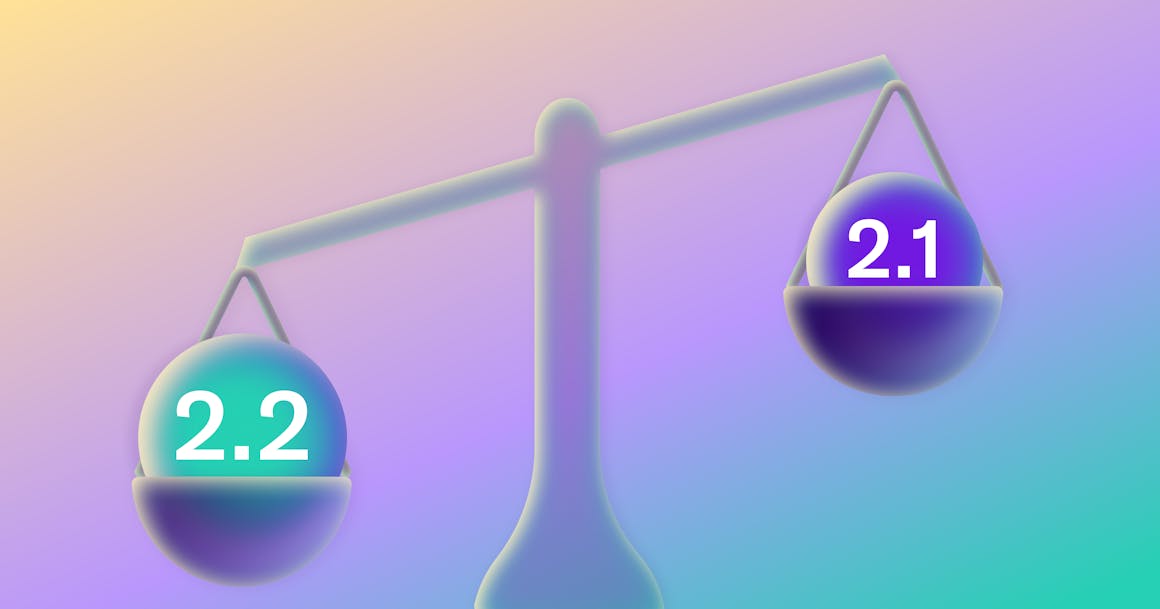
Which WCAG Version Should You Follow?
As of the time of this writing, organizations must comply with the accessibility standards outlined in WCAG 2.1 Level AA to be compliant with laws like the Americans with Disabilities Act (ADA) or the Accessibility for Ontarians with Disabilities Act (AODA). These guidelines address many of the most frustrating accessibility barriers that affect people with disabilities, including:
- Missing alternative text (also called alt text or alt tags) on images or other non-text content, which impacts individuals with visual impairments such as blindness or low vision.
- Missing video captions, audio descriptions, or transcripts, which may impact people with hearing disabilities, learning disabilities, and neurocognitive conditions.
- Missing headings, subheadings, and title tags, which can make browsing more difficult for people who use screen readers.
- “Keyboard traps,” which may make content unusable for people who don’t use a mouse to navigate web content.
However, we recommend taking proactive steps to implement the new success criterion in WCAG 2.2 as quickly as possible. Doing so enables you to provide a more accessible user experience and stay ahead of accessibility compliance deadlines.
Remember, if your website currently conforms with WCAG 2.1, you’re in great shape to conform with WCAG 2.2.
The First Step to WCAG Conformance: Test Your Content.
As accessibility guidelines evolve, taking proactive steps to incorporate new standards minimizes your legal risk and enhances accessibility for your users. Following the guidance mentioned above puts you in a great position to meet WCAG 2.2 standards; to get you the rest of the way, there’s AudioEye.
AudioEye takes a three-pronged approach to accessibility, combining AI-driven automation and audits with experts from the disability community to help you detect and fix accessibility issues, creating a more accessible, compliant online experience. Our Automated Accessibility Platform tests your digital content against the latest WCAG 2.2 standards, ensuring your digital content conforms with the latest accessibility standards.
AudioEye’s process starts with our free Website Accessibility Scanner, which automatically scans your content for 30 WCAG violations (more than any other tool on the market). Our platform then automatically fixes these common issues, streamlining your path to a more accessible experience. Plus, with AudioEye Assurance, you’ll enjoy a level of protection that’s 400% more effective than consulting or automation-only approaches.
Ready to get started? Scan your content with our Website Accessibility Checker below. Or schedule a demo to see how AudioEye helps you conform with WCAG in half the time and at 90% less cost than traditional fix-at-source approaches.
Ready to see AudioEye in action?
Watch Demo
Ready to test your website for accessibility?
Share post
Topics:
Keep Reading

ADA Demand Letter: What It Means & What to Do If You Get One
ADA demand letters are becoming more common. Understand what they are, how to respond, and how to reduce your legal risk moving forward.
compliance
March 28, 2025

Why an Accessibility Widget for Your Website Isn’t Enough — and What to Do Instead
Widgets seem like an easy way to ensure compliance with accessibility regulations, but your site/app needs more than they offer. Here’s how to approach it.
accessibility
compliance
March 25, 2025

The Hidden Accessibility Violations in Online Documents
Hidden accessibility violations in PDFs can create major barriers for users with disabilities. Learn how to identify and fix common document accessibility issues to ensure compliance with accessibility laws.
accessibility
compliance
March 21, 2025
