Motor Disabilities (Your One Page Cheat Sheet)
Motor Disabilities (Your One Page Cheat Sheet)


Ready to see AudioEye in action?
Watch Demo
Assistive technologies make computers and the web operable for people with motor disabilities. Get the info you need from the technology experts now!
Physical and mobility impairments are motor disabilities. People with physical and mobility impairments are defined as having a disabling condition or health impairment that requires adaptation. Physical and mobility impairments are caused by traumatic injuries, diseases, and congenital conditions.
Traumatic injuries are considered physical impairments. Spinal cord injuries affect a person’s limbs. Paralysis of the limbs can be broken into two categories, paralysis of the legs (paraplegia) and paralysis of the arms (quadriplegia). Depending on the severity of their paralysis of the limbs, the person will need to use assistive technologies to be able to access the internet.
What Are the Causes of Motor Impairments?
When there is a loss of limb, mobility is affected based on the limb and their remaining limbs. For example, if a person has a loss of one hand, they may still have mobility of their other hand. Depending on the case, there are assistive technologies that are available for someone with only one hand and someone with no hands.
Diseases and congenital conditions affect a person’s mobility. Cerebral palsy is a brain injury affecting muscle control. As a result of cerebral palsy, a person may have involuntary movement, muscle tightness or spasm, impaired speech, and in sever instances, paralysis. Muscle dystrophy, multiple sclerosis, ALS, and Parkinson’s disease all affect a person’s ability to control their muscles, as well as other effects such as, tremors and paralysis depending on the case. Spina bidifa results in motor difficulties and can lead to paralysis while arthritis can cause joint pain and diminish a person’s fine motor skills.
Assistive Technology for Motor Disabilities
Depending on the disease or condition a person can have a range of mobility. To be able to navigate through today’s technological world, people with physical and mobility impairments use assistive technology to enable their use of the the computer and the web.
Examples of assistive technology for people with physical and mobility impairments include:
- Mouth Sticks
- Head Wands
- Single Switch Access
- Sip and Puff Switch
- Oversized Trackball Mouse
- Adaptive Keyboards
- Eye Tracking
- Voice Recognition Software
Assistive technologies make computers and the web operable. For website accessibility, people with physical and motor disabilities must be able to operate the tools needed access the website and its content. Some users may not be able to use a computer mouse or trackpad and some may not be able to use a keyboard.
Mouth sticks and head wands allow users to move their mouth of head with a stick that has a rubber tip to be able to select options on a vertical keyboard. Instead of a mouth stick or head wand some users prefer eye tracking when there is limited mobility in their hands. The device follows the movement of the users eyes to allow them to navigate the web. It can also be used to type out words and sentences. Voice recognition software allows the user to speak commands and navigate a website depending on the users muscle control to form sounds and speech.
There are also adaptive keyboards that can be used for people that do not always have dependable muscle control. The keys sit below the surface instead of above it to enable the user to slide their fingers across the keyboard without accidentally hitting incorrect keys. If a person only has one hand to use, there are one-handed keyboards that allows users easily type and utilize keyboard commands. If there is enough mobility, users can also use an oversized trackball mouse. While not an assistive technology, the mouse can be used with mouth sticks and head wands to navigate or be used with a keyboard. The oversized trackball mouse does not need to be moved the way a standard mouse does. Instead of moving the mouse, the user only needs to move the trackball to the right location and engage the mouse buttons to select. People with no hand mobility can also use the oversized trackball mouse with their feet.
When there is very limited mobility, users tend to use either single switch access or the sip and puff switch depending on their mobility. Single switch access is a device that can be placed beside a person’s head so they are able to move their head and click it. It is used in conjunction with computer software that interprets the clicks and navigates websites and other applications. Similar to the single switch access, the sip and puff switch interprets a person’s breath to control wheelchairs and to navigate a website.
Coding for Assistive Technology
If a website is not coded with assistive technologies in mind, it may contain barriers to people with physical and mobility impairments. When using assistive technologies, it may take the users more time to navigate and sessions timeouts can occur. The software used with assistive technology must also be able to navigate and interact with a website based on the users commands.
Source Material:
Assistive Technologies for People with Limited Mobility or Dexterity
Ready to see AudioEye in action?
Watch Demo
Ready to test your website for accessibility?
Share post
Topics:
Keep Reading
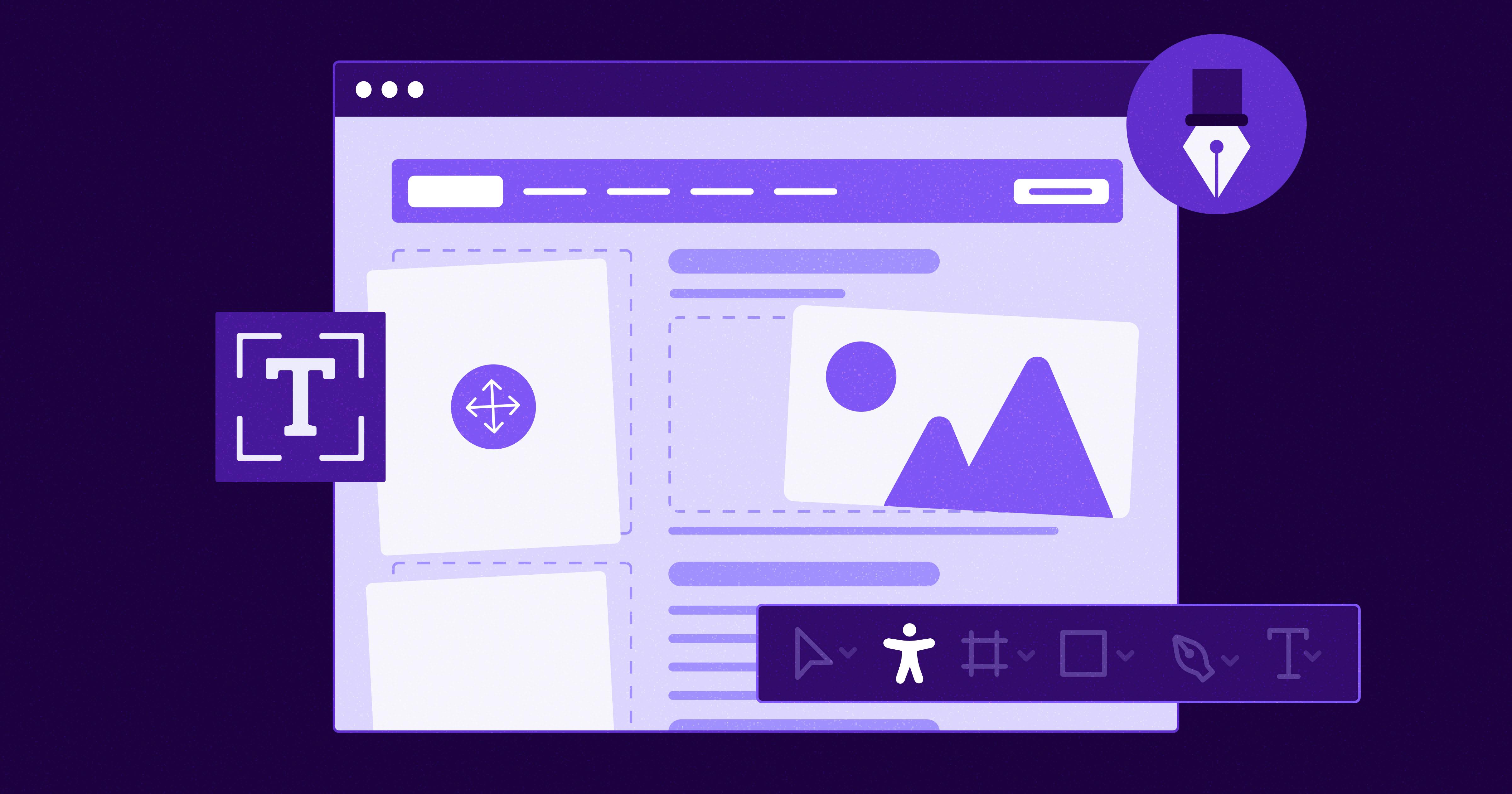
7 Websites That Got Accessibility Right (and What You Can Learn)
Looking to create an accessible website? See how seven companies utilized accessibility best practices to create a seamless user experience that works for all.
accessibility
April 11, 2025
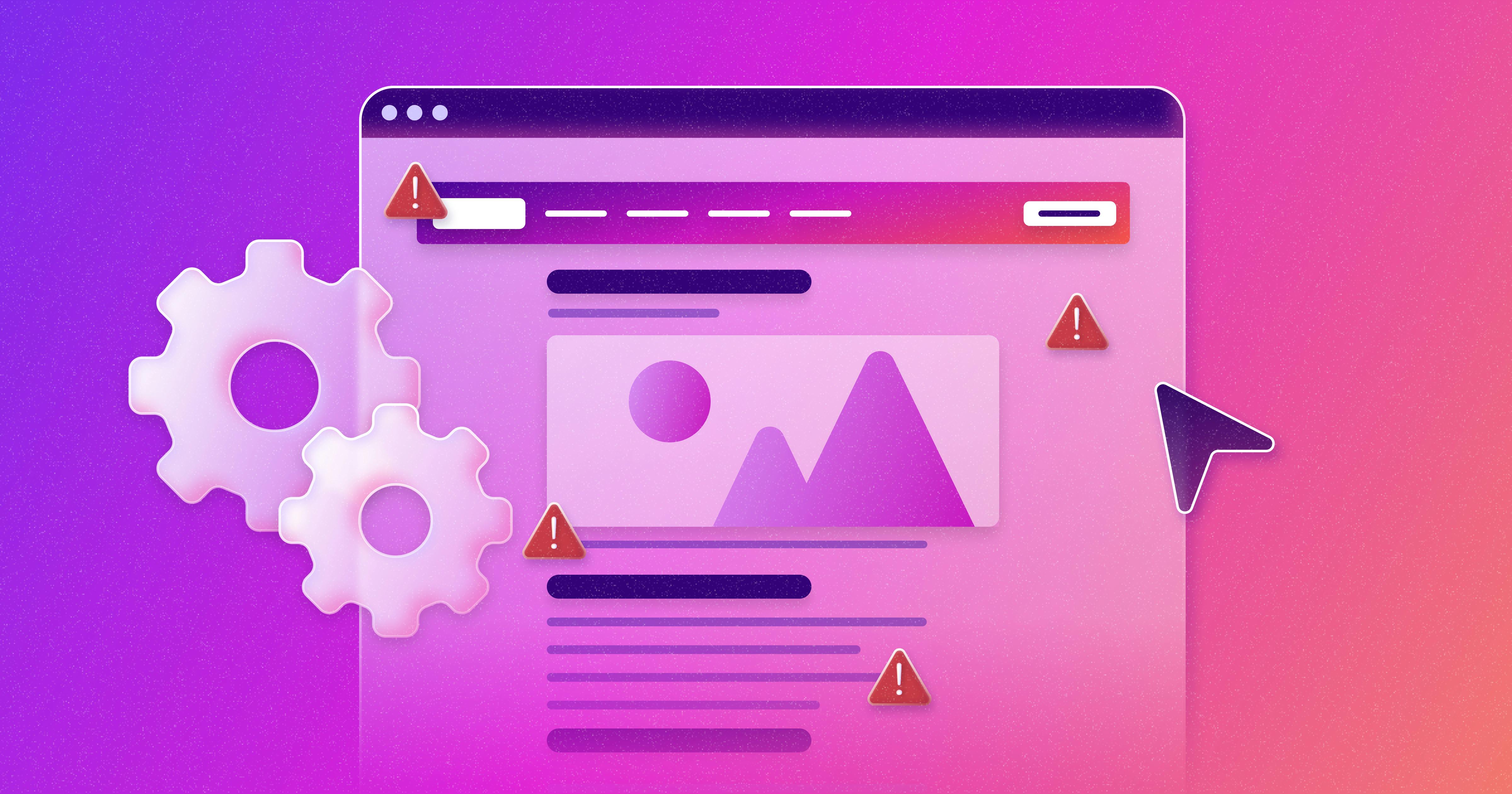
Why People + Automation Is the Right Approach to Accessibility Testing
Discover how using both automated and manual accessibility testing is the perfect approach to creating accessible, compliant digital content.
accessibility
April 08, 2025
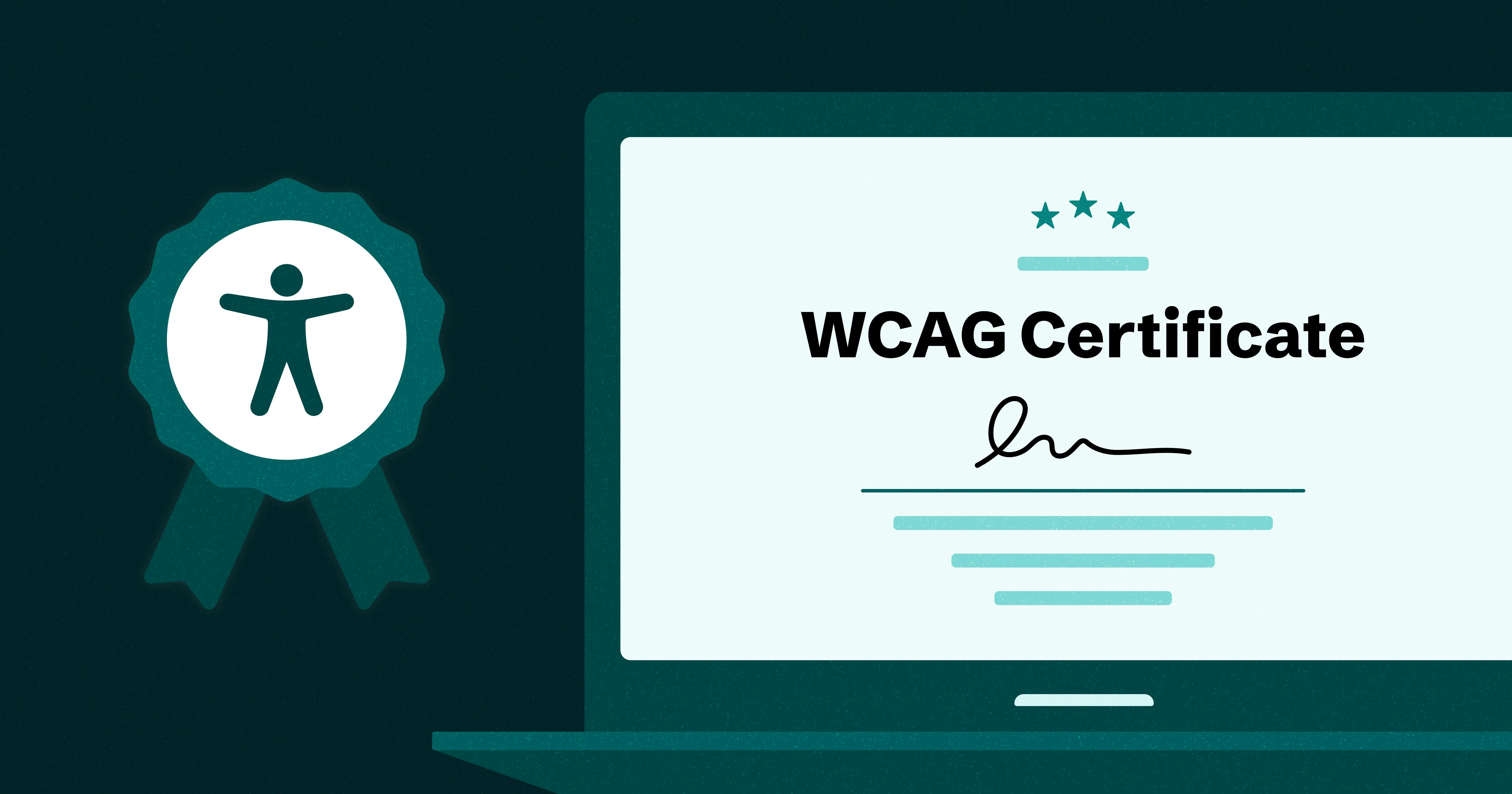
Is WCAG Certification Possible? 6 Things You Need to Know
While WCAG standards don’t offer official certification, there are training programs and professional credentials that can boost your accessibility expertise. Learn more.
accessibility
April 03, 2025
