Top 10 Free Website Audit Tools to Boost Performance
Top 10 Free Website Audit Tools to Boost Performance


Ready to see AudioEye in action?
Watch Demo
Hidden accessibility issues, poor SEO, and slow loading times could be costing you customers. Learn how free web audit tools can help
How does your website stack up against the competition?
Is it fast enough to provide a good browsing experience? Are you sending clear signals to search engines, or are you burying important info? And — last but not least — are you providing a decent experience for individuals with disabilities?
Website audit tools can help you answer these questions and find ways to improve your content. Below, we’ll explain how free software can help you measure and optimize various aspects of your site’s performance, including accessibility, organic search rankings, speed, usability, and more.
What is a Website Audit?
A website audit is a comprehensive evaluation of your website’s performance. Usually, audit tools scan your entire website or a representative set of pages, though some tools run a single page.
The goal of the audit is to identify strengths, weaknesses, and opportunities for improvement. That can have different meanings based on the tool:
- A website accessibility audit (or ADA website audit) checks for compliance with accessibility guidelines, such as the Americans with Disabilities Act (ADA), the European Accessibility Act, etc., and measures how well the site performs for people with disabilities. That includes tests for things like missing image alt text, low-contrast text, and redundant links.
- An SEO audit evaluates how well your website is optimized to receive organic traffic through Google and other search engines. It might check keyword usage, meta descriptions, site structure, mobile-friendliness, and backlinks.
- A performance audit focuses on your website's speed and overall performance. It might report page load times, image optimization, server response times, and mobile performance.
- A security audit evaluates your website's vulnerabilities to security threats. This includes malware, SQL injection vulnerabilities, cross-site scripting (XSS) vulnerabilities, and SSL certificate validity.
There’s some degree of overlap between these different types of audits. For example, most SEO tools will evaluate page titles, meta descriptions, and heading structures — all of which are important for digital accessibility. Likewise, web performance metrics are important for SEO and accessibility.
Why Conduct a Website Audit?
Put simply: If you’re not measuring your website’s performance, you can’t make improvements.
Regular audits help you create content that communicates your message to your target audience. That includes the 1 billion people worldwide who have a disability.
And since the best practices of performance, SEO, and accessibility are strongly aligned, a single audit can give you a roadmap for improving virtually every aspect of your site’s performance. You can draw more organic traffic to your site and provide visitors with a safe, engaging, and intuitive experience — and while expert audits are worth the investment, free audit tools can help you get started.

Top Free Website Audit Tools
Each of these audit tools can provide key insights about your website’s performance and functionality, though you may need some technical knowledge to use some of them effectively.
AudioEye Website Accessibility Scanner
Every business needs to make their online content accessible to people with disabilities. Accessibility is essential for compliance with the ADA and Section 508 of the Rehabilitation Act, but it’s also simply good web design — when content works with screen readers and other assistive technology, it works better for everyone.
AudioEye offers a free website accessibility scanner that provides a high-level look at how accessible your current website is by testing content against the Web Content Accessibility Guidelines (WCAG). WCAG 2.1 is the standard for inclusive design and the framework for many international digital accessibility laws.
The AudioEye scanner is powered by AudioEye’s issue detection technology, which finds and fixes over 1.3 billion issues every day for our customers. It scans more than 30 WCAG issues, including missing alt text, poor color contrast, and empty hyperlinks.
While the free scanner is a great starting point, no automated tool can make a website completely ADA-compliant. This is why AudioEye supplements automated testing with Expert Audits by our accessibility experts and individuals from the disability community. Doing so helps you enhance the accessibility of your digital content and meet accessibility compliance requirements.
Best For: Finding accessibility issues, prioritizing fixes, improving site performance for assistive technology users, and simplifying and streamlining your path to accessibility compliance.
WAVE Web Accessibility Evaluation Tool
Developed by WebAIM (Web Accessibility In Mind), the WAVE tool is a free web accessibility evaluation tool that provides visual feedback directly on your web page. It injects icons and indicators into your content to highlight accessibility errors and areas for improvement.
While WAVE is not a substitute for expert screen reader testing, it’s valuable for developers who want to build their understanding of how assistive technologies might interpret content. It’s available as a browser extension for Chrome, Firefox, and Edge.
Best For: Single-page testing, though paid subscription options are available for site-wide testing.
axe DevTools
axe DevTools is a browser extension created by Deque Systems that helps developers find and fix accessibility issues during the development process. It provides detailed reports on WCAG accessibility violations and offers some guidance on how to resolve them.
Available as a browser extension for Chrome, Firefox, or Edge, axe is particularly useful for catching accessibility issues early in the development lifecycle.
Best For: Scanning individual pages for accessibility issues, particularly staging sites and password-protected content.
Google Lighthouse
Google Lighthouse is an open-source, automated tool designed to improve web page quality. Integrated into Chrome DevTools, it audits performance, accessibility, progressive web apps (PWAs), SEO, and more.
Lighthouse provides clear scores and actionable recommendations, making it a valuable resource for developers and website owners looking to optimize their sites. It's particularly useful for identifying issues that affect Google’s own Core Web Vitals metrics, though the accessibility testing features are limited when compared with testing tools built around WCAG (such as AudioEye, WAVE, and Axe).
Best For: Developers who want to test live performance on a page level. Lighthouse is built into Chrome and can be accessed through the Chrome DevTools menu.
Ahrefs Web Audit (Limited Free Version)
Ahrefs is a powerful, industry-standard SEO suite, and the limited free version of the Site Audit tool offers an introduction to its capabilities.
The tool crawls your website and identifies various SEO and technical issues, such as broken links, missing meta descriptions, and slow-loading pages. The free version has limitations on the number of pages it can crawl, but it's still a good option for smaller websites or for getting a quick overview of potential problems.
Best For: Quickly analyzing the SEO health of a single website.
SEMrush (Limited Free Version)
As a competitor to Ahrefs, SEMrush provides a similarly comprehensive suite of SEO tools. The free version of their site audit feature allows you to run a certain number of audits per month, providing insights into your website's technical SEO health, site performance, and potential security issues.
Best For: Analyzing the SEO and basic performance of a smaller website.
Ubersuggest (Limited Free Version)
Created by SEO guru Neil Patel, Ubersuggest offers a suite of SEO tools with its limited free plan.
The site audit feature can identify on-page SEO issues, track keyword rankings, and analyze a limited number of competitor websites. The free version provides a limited number of daily reports and audits.
Best For: Analyzing SEO for a basic website. Ubersuggest also has excellent tools for finding new keywords.
Screaming Frog SEO Spider (Limited Free Version)
The Screaming Frog SEO Spider is a powerful website crawler that provides in-depth automated testing data on various SEO elements. The free version allows you to crawl up to 500 URLs to evaluate broken links, page titles, meta descriptions, HTTP status codes, and more.
This standalone software is a favorite among SEO professionals for its comprehensive crawling capabilities. It can analyze your site’s security, find broken links, and even integrate with analytics tools to provide exceptionally detailed reports. Recent versions also include accessibility testing features, which test for failures of a limited number of WCAG accessibility standards.
It’s important to note that while Screaming Frog can help you get started with accessibility, we recommend using additional accessibility testing tools to better evaluate your current level of accessibility and conform with WCAG guidelines.
Best For: Anyone with a basic knowledge of HTML and CSS. Screaming Frog is powerful, even at the free level, but its output can be technical, and its accessibility tools can be prone to false negatives and false positives.
GTmetrix
GTmetrix analyzes your website’s speed and performance, combining data from Google PageSpeed Insights and YSlow. It provides a comprehensive report with detailed metrics and recommendations for optimization, but its audit process is focused solely on speed.
GTmetrix is a popular choice for identifying performance bottlenecks and improving page load times. While Google Lighthouse also analyzes site speed metrics, many developers believe that GTmetrix provides more consistent (and, therefore, useful) data.
Best For: Measuring site performance and page speed.
Pingdom Tools
Pingdom offers a free website speed test tool that allows you to test your digital assets' performance from different locations around the world. Its audit report provides detailed insights into load times, page size, and other performance metrics.
Because Pingdom Tools isn’t tied to your internet connection, it may provide more accurate information about certain page speed issues (or help you verify that a speed issue actually exists).
Best For: Determining how your website loads for users in different countries.
Limitations of Free Audit Tools
While free audit tools provide a valuable starting point, they’re not perfect. They’re generally not as comprehensive as paid tools, particularly when testing large amounts of content.
Software can only follow basic pass-or-fail rulesets. An accessibility scanner can tell you whether alt text exists, but it can’t evaluate whether that alt text is useful for actual humans. Likewise, an automated tool can show you all of your website’s subheadings, but it may not be able to determine whether those headings are relevant to the content. Accessibility experts need to perform manual tests to evaluate those types of issues and help you earn conformance with WCAG standards.
Additionally, free tools often provide limited guidance for remediation. An audit might identify accessibility errors, but it may not provide detailed instructions on how to fix those errors. If you don’t know how to fix an issue, you risk making that issue much worse.
It’s also important to remember that no automated tool can guarantee compliance with the ADA or other digital accessibility laws. If you’re performing a compliance audit, expert review is essential to ensure your site truly meets all requirements and provides an inclusive experience.
For optimal website performance and legal compliance, consider using a combination of free and paid services. You can leverage the quick insights of free tools while benefiting from the more in-depth analysis and support offered by paid solutions — and if you’re tracking metrics associated with legal compliance, that approach can provide you with peace of mind.

Boost Your Website’s Performance and Reach with AudioEye
Regular website audits are essential for monitoring site health, improving the user experience, and attracting more organic traffic. While free testing tools can be somewhat limited in scope, they can be an essential part of your strategy.
Of course, web accessibility audits are especially important. The best practices of inclusive design can improve site performance and SEO while delivering a better experience for real-life users. By prioritizing accessibility, you can reach a larger audience and build a stronger brand.
AudioEye makes the process of improving your website’s accessibility faster and easier. Our free Website Accessibility Scanner provides a quick snapshot of your site’s current accessibility status, identifying common accessibility issues and highlighting areas for improvement. Our Automated Accessibility Platform then automatically resolves those issues, streamlining your path to compliance and accessibility. And when you need more comprehensive support, AudioEye is ready with expert guidance and powerful solutions to help you achieve and maintain digital accessibility.
Ready to get started? Get a free website accessibility scan or schedule a demo today.
Ready to see AudioEye in action?
Watch Demo
Ready to test your website for accessibility?
Share post
Topics:
Keep Reading
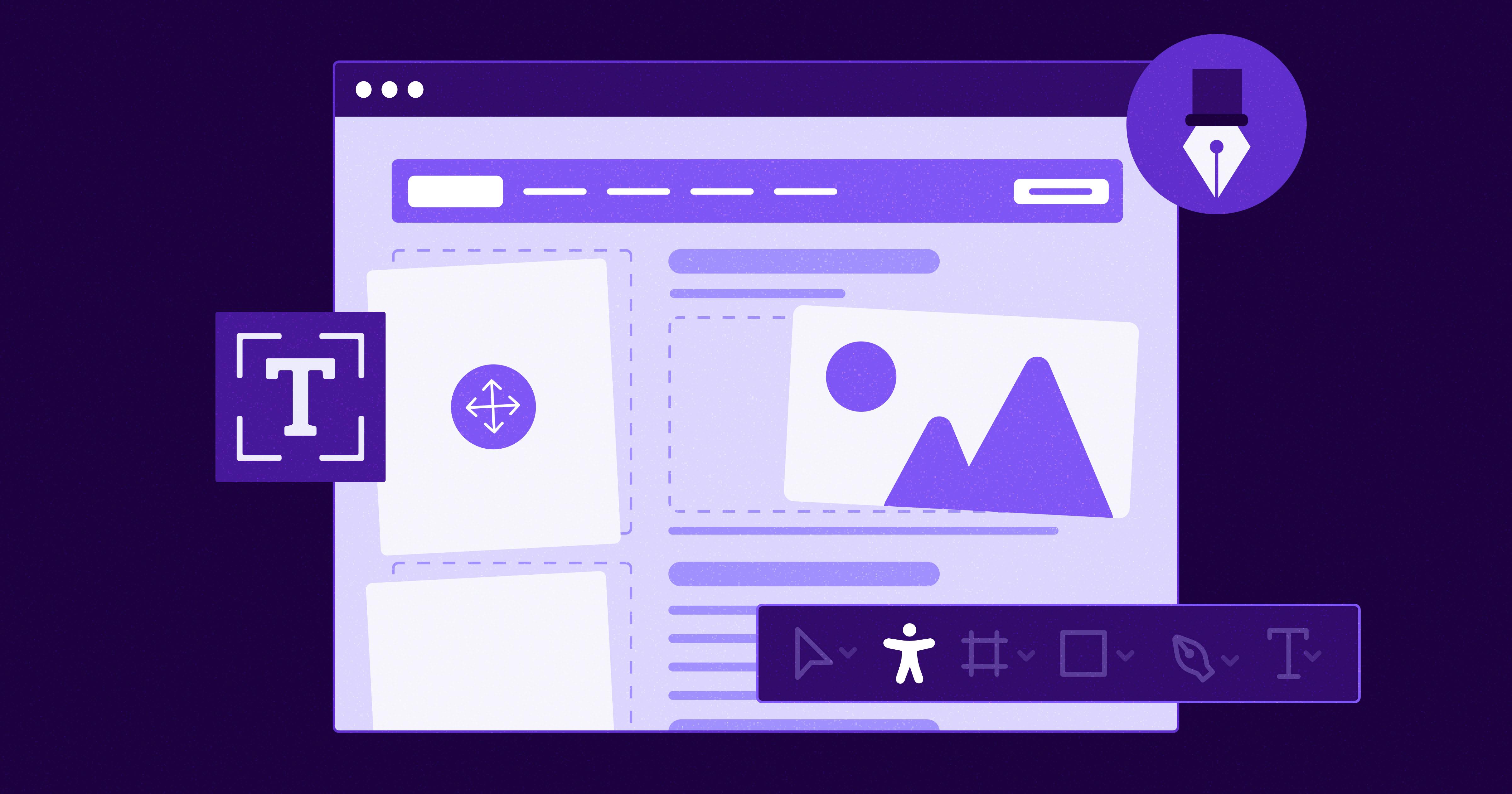
7 Websites That Got Accessibility Right (and What You Can Learn)
Looking to create an accessible website? See how seven companies utilized accessibility best practices to create a seamless user experience that works for all.
accessibility
April 11, 2025
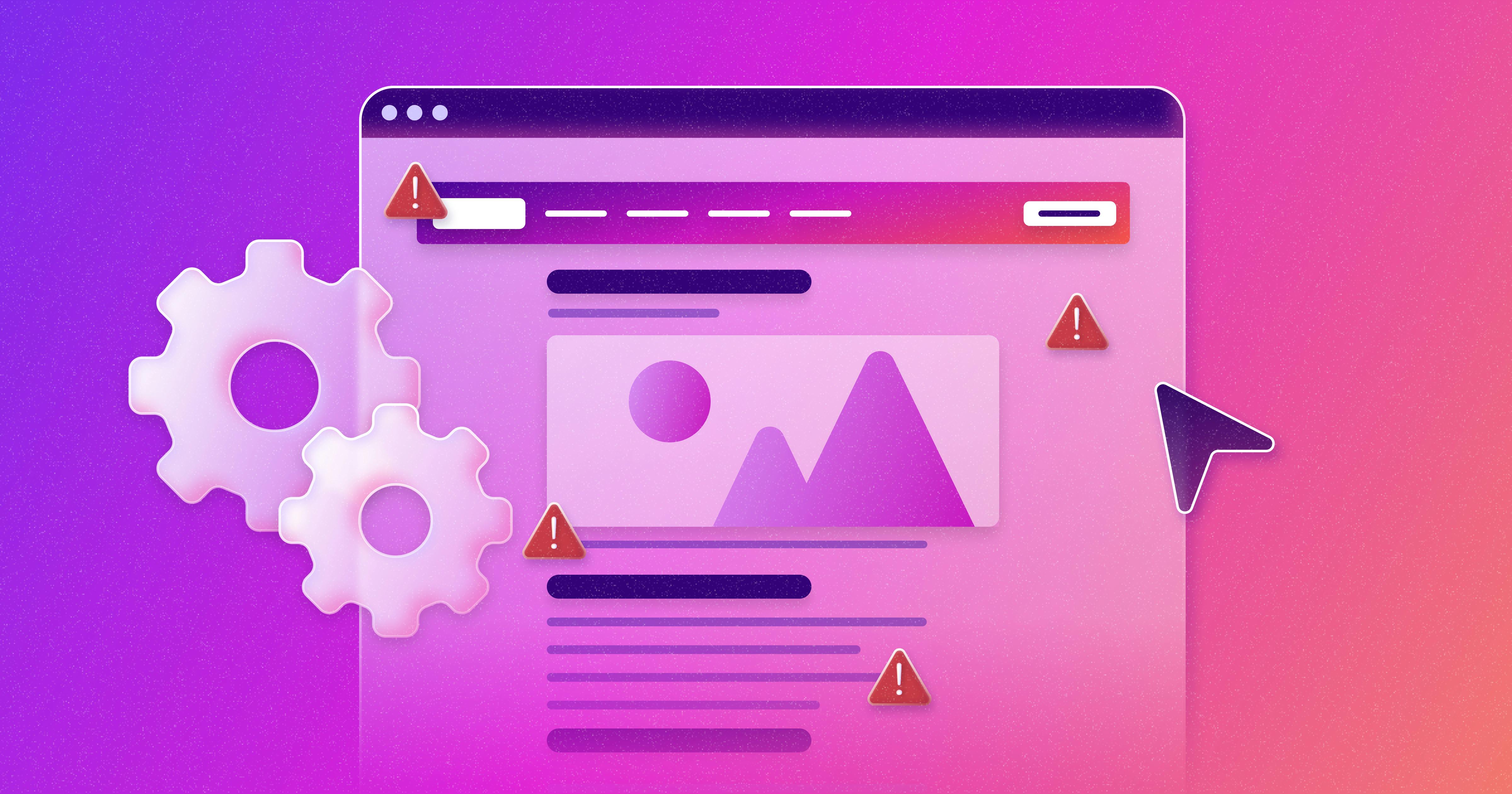
Why People + Automation Is the Right Approach to Accessibility Testing
Discover how using both automated and manual accessibility testing is the perfect approach to creating accessible, compliant digital content.
accessibility
April 08, 2025
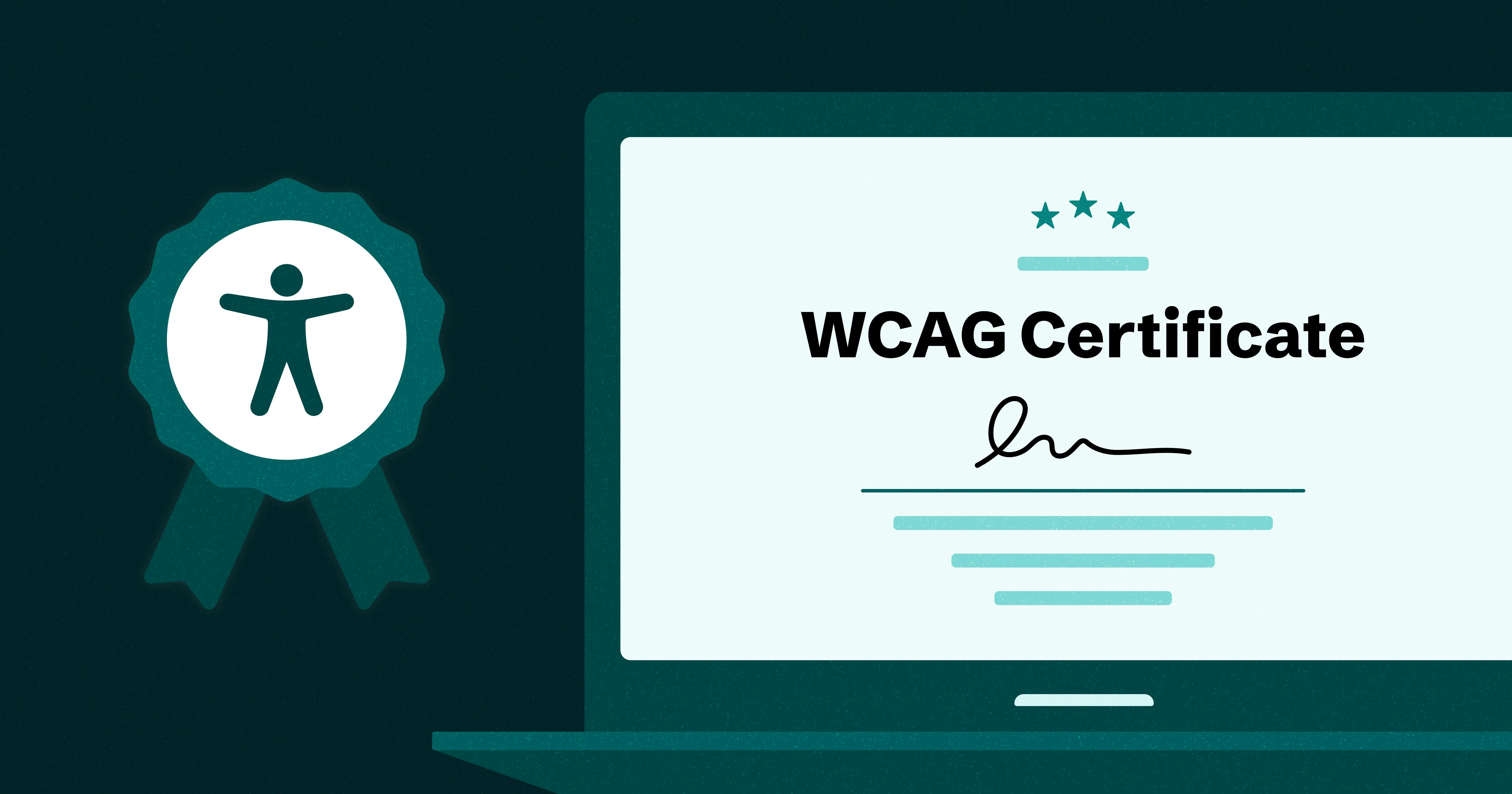
Is WCAG Certification Possible? 6 Things You Need to Know
While WCAG standards don’t offer official certification, there are training programs and professional credentials that can boost your accessibility expertise. Learn more.
accessibility
April 03, 2025
