ADA vs. WCAG: Understanding the Differences and Overlap
ADA vs. WCAG: Understanding the Differences and Overlap


Ready to see AudioEye in action?
Watch Demo
The ADA (Americans with Disabilities Act) is a U.S. law requiring accessibility for individuals with disabilities, while WCAG (Web Content Accessibility Guidelines) is a global standard that provides technical guidelines for making digital content accessible. Learn more about the differences and overlap between the two guidelines below.
If you’re just getting started with digital accessibility, there’s a good chance that you’re concerned about compliance. U.S. businesses that discriminate against customers with disabilities may face lawsuits under the Americans with Disabilities Act (ADA), even if that discrimination is unintentional. The Department of Justice (DOJ) has regularly expressed its opinion that the ADA applies to web content.
But while the ADA prohibits discrimination, it became law in 1990 — long before the internet was a part of daily life. However, it doesn’t contain any technical accessibility standards for building accessible websites, apps, or documents. That’s where the Web Content Accessibility Guidelines (WCAG) come into play.
In this article, we’ll explain how WCAG relates to the ADA. We’ll also explore how content creators can use WCAG to create a compliance strategy.
What is the Americans with Disabilities Act (ADA)?
The ADA is a comprehensive civil rights law that establishes strong protections for people with disabilities. It’s organized into five titles:
- Title I of the ADA prohibits discrimination in employment. It applies to private employers, state and local governments, employment agencies, and labor unions with 15 or more employees.
- Title II of the ADA applies to state and local government entities. In 2024, the DOJ updated Title II’s web accessibility requirements to incorporate WCAG 2.1 Level A/AA (we’ll discuss that in more detail below). Note that Title II doesn’t apply to federal agencies, but another civil rights law, Section 508 of the Rehabilitation Act of 1973, establishes digital accessibility requirements for the federal government.
- Title III of the ADA applies to public accommodations. That broadly includes all businesses and nonprofits that are open to the public; according to the DOJ, websites, apps, and other types of information technology used for communication are also places of public accommodation.
- Title IV of the ADA applies to telephone and television companies. It requires those institutions to provide closed captioning, telecommunications relay services, and other services for people with disabilities.
- Title V of the ADA contains additional provisions that apply to the entire ADA. It establishes the scope of the law and its relationships to other laws.
For the purposes of this article, we’ll be focused on Titles II and III (although Title I is also important for businesses.
The ADA In a Nutshell
The ADA is a complex federal law with dozens of requirements, but it’s easy to summarize: The law aims to ensure that folks with disabilities have the same rights, opportunities, and access to information as everyone who doesn’t have disabilities.
It applies to all areas of public life, providing essential protections for the 61 million American adults who live with disabilities. However, ADA compliance isn’t a checklist — and the law doesn’t include any technical website compliance standards for building accessible digital products.

What Is WCAG?
WCAG stands for the Web Content Accessibility Guidelines. It’s a document published by the World Wide Web Consortium (W3C), the same organization that publishes standards for HTML, CSS, and other web technologies.
The W3C’s Web Accessibility Initiative introduced the first version of WCAG in 1999 (WCAG 1.0) and significantly updated the guidelines in 2008 (WCAG 2.0). Over time, they’ve introduced additional requirements to account for new technologies. Currently, the latest version is WCAG 2.2, though the previous version (WCAG 2.1) is commonly used for testing ADA compliance.
The goal of WCAG is to provide straightforward, testable rules that make content more accessible. Those rules seek to improve content for people with all types of disabilities.
To that end, WCAG is based on four foundational principles, known in accessibility communities as the POUR principles:
- Perceivable: Information and user interface components must be presentable to users in ways they can perceive.
- Operable: Users must be able to interact with the website and its components.
- Understandable: The content and interface must be easy to understand, with clear language and predictable interactions.
- Robust: The website must be compatible with a wide range of technologies, including different browsers, assistive technologies, and devices.
WCAG’s standards are presented as pass-or-fail statements called success criteria, which are organized under one of the four principles. They’re further organized by three levels of conformance (conformance is similar to compliance, but it’s voluntary).
The three levels of WCAG conformance include:
- Level A: The least strict and most basic level of conformance, which includes the most critical accessibility issues.
- Level AA: Includes all Level A criteria, along with additional requirements that address common accessibility barriers.
- Level AAA: Includes all Level A/AA criteria along with additional requirements. Achieving Level AAA conformance can be difficult, and some types of content may be incompatible with Level AAA requirements.
WCAG vs. the ADA: How They’re Different and Where They Overlap
If you’re new to digital accessibility, here’s the takeaway: WCAG essentially functions as the digital accessibility requirements for ADA compliance.
This isn’t our opinion; the DOJ has established WCAG 2.1 Level AA as the standard for Title II compliance and also recommends the same guidelines for testing Title III compliance.
So, why doesn’t the ADA simply include specific technical requirements for websites?
How the ADA and WCAG are Connected
The ADA lays out a set of broad principles of non-discrimination and equal access. That’s by design: By avoiding specific requirements, the authors made the law flexible and future-proof.
That flexibility gives businesses, non-profits, and state agencies room to exercise their judgment. For example, the ADA specifies that stores need to provide access for people who use wheelchairs, but it doesn’t specify how. Businesses might build ramps, install lifts, or take other measures to accommodate wheelchairs.
To put that another way: The ADA sets “equal access" as the destination, but doesn’t specify the exact route.
Of course, businesses need some type of framework to ensure that they’re actually compliant — and that’s where WCAG comes in. By identifying the barriers that impact real-world users, WCAG provides a standardized way to test web content.
Differences Between the ADA and WCAG
The ADA and WCAG have similar goals, but they operate in distinct ways. For starters, WCAG is not an official publication of the U.S. government; it’s created by the W3C (though it is incorporated by reference in a number of international digital accessibility laws).
ADA Compliant vs. WCAG Conformant
The ADA is a legal framework enacted by the U.S. Congress. Websites and digital content must comply with the ADA or face potential lawsuits and other enforcement actions (discussed below).
WCAG is a set of technical guidelines, but conformance is voluntary; WCAG compliance doesn’t exist.
Scope
The ADA is a broad law, and it addresses accessibility in both physical and digital spaces. There are ADA standards for employment, government services, public accommodations, transportation, and telecommunications.
WCAG focuses specifically on digital accessibility, providing guidelines for making web content that doesn’t contain common accessibility barriers.
Enforcement
ADA enforcement falls under the jurisdiction of the Justice Department, which can launch investigations and assess fines. Individuals with disabilities can also sue companies under the ADA to force them to make improvements. While the ADA itself doesn't allow plaintiffs to sue for damages, some state non-discrimination laws do.
WCAG does not contain any mechanism for direct enforcement. Conformance is driven by self-regulation and organizational commitment — but while WCAG isn’t a mandate under Title III, courts often reference WCAG guidelines when evaluating website accessibility in ADA lawsuits.
Where the ADA and WCAG Overlap
Every single one of the WCAG success criteria directly supports the ADA's goal. Each addresses a specific accessibility barrier, and removing barriers provides people with equal access to online information and services.
For example:
- WCAG 1.1.1 Non-text Content: Provides text alternatives (also known as alt text) for any non-text content (like images, charts, and graphs) so that it can be changed into other forms people need, such as large print, braille, speech, symbols, or simpler language.
- WCAG 1.2.2 Captions (Prerecorded): Provides captions for all prerecorded audio content in synchronized media. This allows people who are deaf or hard of hearing to understand the audio content of online videos, and it’s similar to the broadcast requirements in the ADA’s Title IV.
- WCAG 1.4.3 Contrast (Minimum): Requires that text (and images of text) maintain a certain level of color contrast with background colors. That improves usability for users with low vision and color vision deficiencies.
- WCAG 4.1.2 Name, Role, Value: Ensures that assistive technologies can gather information about user interface components (such as form fields or buttons) when interacting with websites. Following this requirement helps to ensure that people who use screen readers and other assistive tech can use your website.
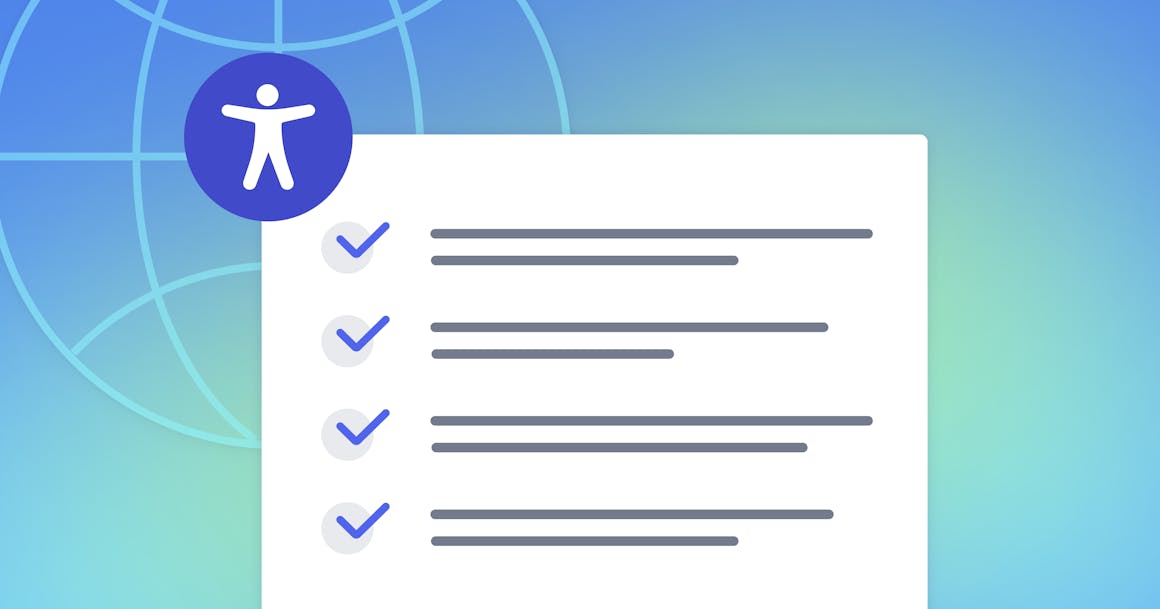
4 Practical Steps for ADA Compliance/WCAG Conformance
From a strict legal perspective, WCAG standards aren’t a set of legal requirements. However, virtually every accessibility expert agrees that following WCAG improves compliance with the ADA.
And when your website is truly accessible, it works better for every visitor — even if they don’t have impairments that change their browsing behavior. Inclusive websites tend to perform better in search engine rankings, and customers appreciate brands that show strong social values.
Your business can enjoy those benefits by treating accessibility as a priority. Here are some simple ways to get started.
1. Understand WCAG and Integrate Accessibility into Design
Digital accessibility is easier and less expensive when it’s a fundamental part of your product’s design. Whether you’re building a website, a mobile app, or a simple PDF, you’ll spend less time fixing your product if you design it for everyone from day one.
WCAG is an excellent resource for building an accessibility-first mindset. The Understand WCAG documents are helpful for addressing specific barriers. The AudioEye blog also provides practical guidance for building your knowledge of the basics.
2. Conduct a Basic Web Accessibility Test
Before you start fixing accessibility barriers, you need to be aware of them.
The best practice is to use a combination of automated accessibility tests and expert audits to find potential WCAG issues. Automated tools can quickly scan your website and flag common accessibility issues that fall into pass-or-fail rulesets, such as missing alt text or insufficient color contrast. For example, AudioEye’s Website Accessibility Scanner uses AI-driven technology to scan your content for 30 WCAG success criteria, more than any other tool.
However, automated testing alone is not enough for WCAG conformance. Expert audits conducted by accessibility experts and people with disabilities provide a more comprehensive overview of how your site works for real users with disabilities.
3. Start Fixing Accessibility Issues
Once you've identified accessibility barriers through testing, you can begin fixing those issues. It’s important to handle accessibility fixes the right way — once again, WCAG’s Understanding documents are helpful for finding solutions to common barriers.
Your accessibility partner can also provide guidance. For example, AudioEye offers expert-led services and self-guided resources for learning the best practices of manual fixes.
While you’re fixing your content, you should clearly communicate your organization's commitment to accessibility by publishing a detailed accessibility statement. This statement should outline your efforts to comply with the ADA and conform to WCAG guidelines.
4. Conduct Regular Audits and Monitoring
Digital accessibility is not a one-time fix. It requires ongoing attention and maintenance, so work with your accessibility partner to schedule regular audits and prioritize fixes.
This isn’t always easy, particularly if your website is dynamic. For example, many ecommerce websites present content to the user based on their behavior — and those dynamic pages also need to be accessible. AudioEye runs for every user, providing a real-time overview of WCAG conformance (and fixing many issues before the user is impacted, even on dynamic pages).

Your Path to ADA Compliance Starts Here
ADA compliance isn’t optional, and WCAG provides the best framework for earning, maintaining, and proving compliance. If your website follows the Level A/AA guidelines of WCAG 2.1 or 2.2, you’re in a great position.
Remember, every website can become more accessible with the right approach — and that accessibility has substantial benefits apart from compliance. By integrating accessibility into your website’s design, conducting comprehensive testing, and performing regular accessibility audits, your organization can create more inclusive online experiences.
Ready to start your journey toward ADA compliance? AudioEye can help. Our Website Accessibility Scanner can automatically find 30 WCAG violations — more than any other tool on the market — while our Automated Accessibility Platform automatically applies fixes. We then go a step further with Expert Audits from our team of experts and individuals from the disability community. The result? Accessible and compliant content that everyone, regardless of ability, can use.
Scan your website today or schedule a demo with our team to learn more about how AudioEye can help you achieve, maintain, and prove digital accessibility compliance.
Ready to see AudioEye in action?
Watch Demo
Ready to test your website for accessibility?
Share post
Topics:
Keep Reading
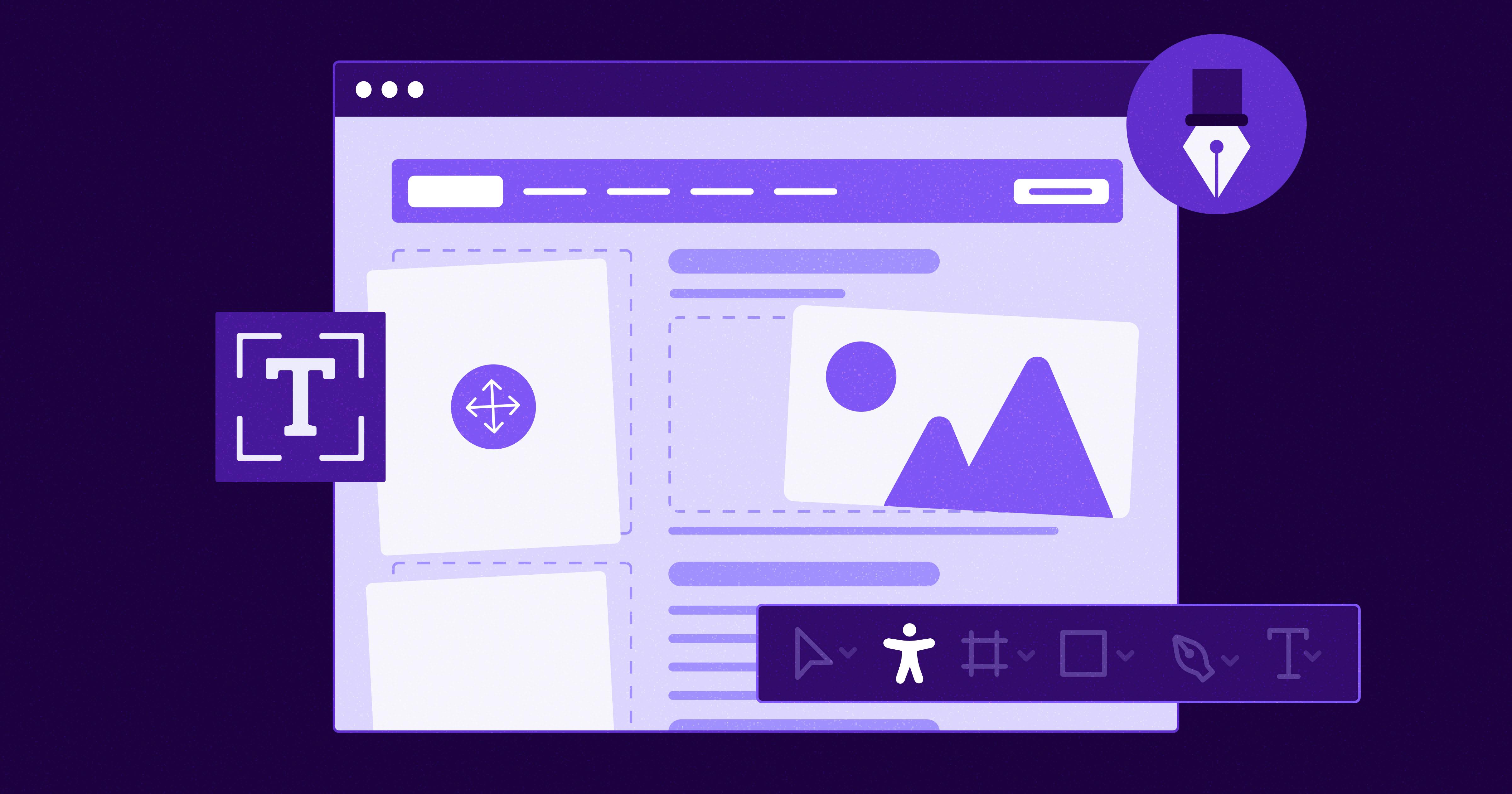
7 Websites That Got Accessibility Right (and What You Can Learn)
Looking to create an accessible website? See how seven companies utilized accessibility best practices to create a seamless user experience that works for all.
accessibility
April 11, 2025
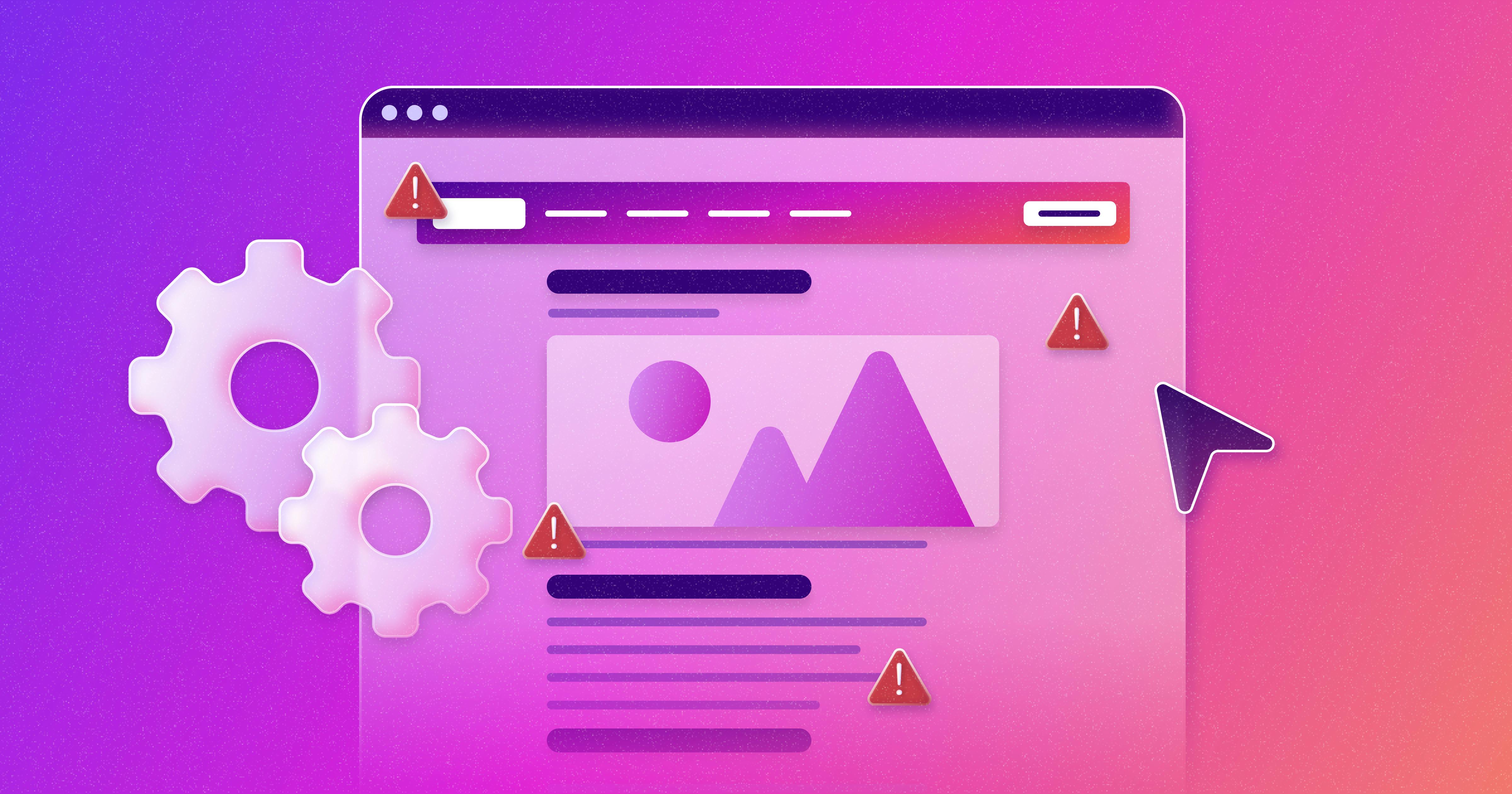
Why People + Automation Is the Right Approach to Accessibility Testing
Discover how using both automated and manual accessibility testing is the perfect approach to creating accessible, compliant digital content.
accessibility
April 08, 2025
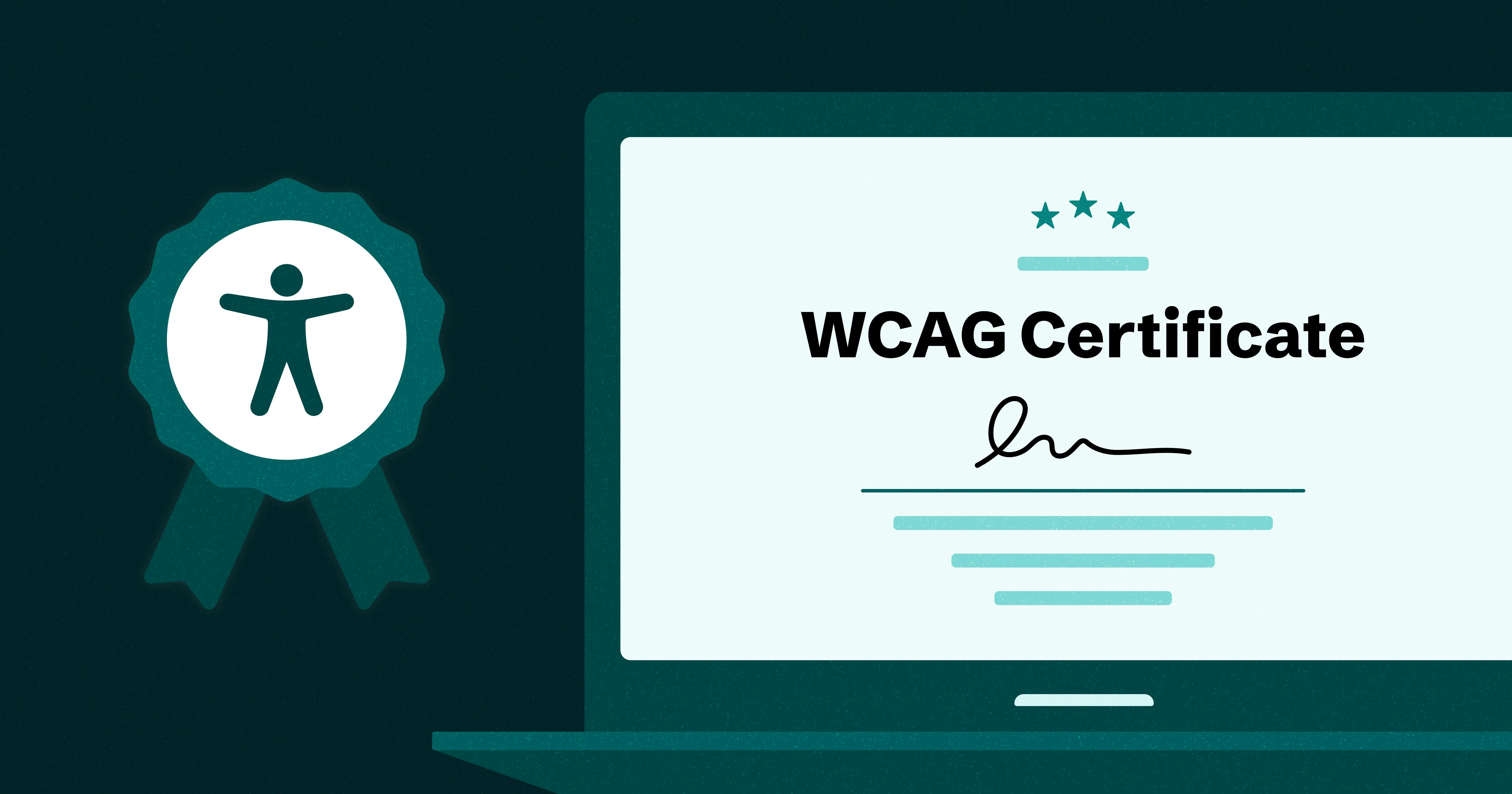
Is WCAG Certification Possible? 6 Things You Need to Know
While WCAG standards don’t offer official certification, there are training programs and professional credentials that can boost your accessibility expertise. Learn more.
accessibility
April 03, 2025
