Five Tips for Building an Accessible Podcast
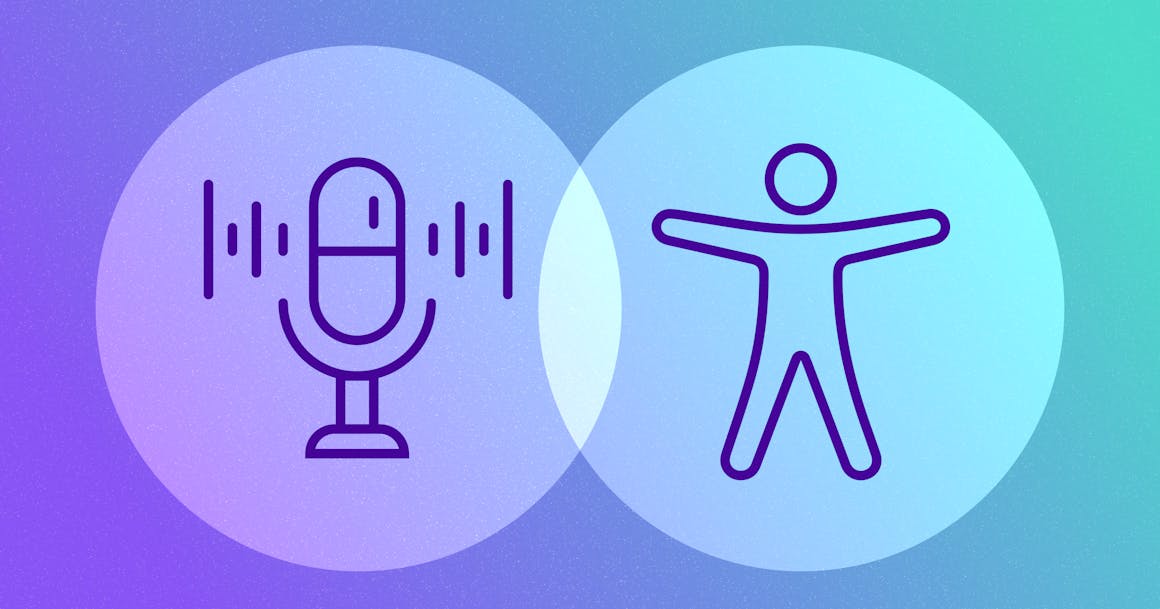
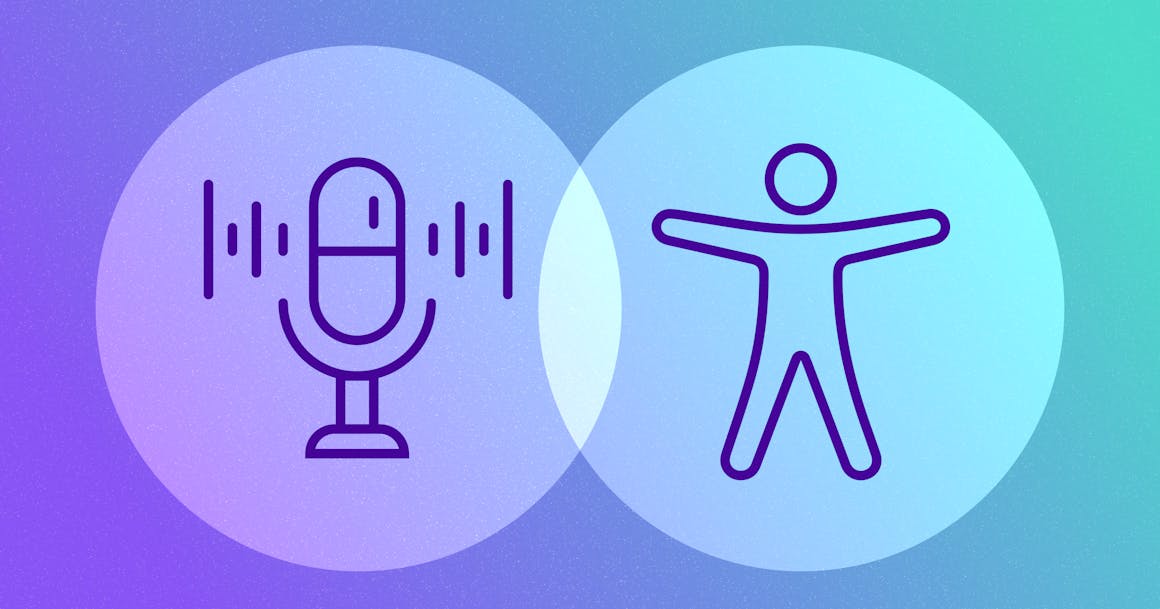
Ready to see AudioEye in action?
Watch Demo
In this post, AudioEye A11iance Advocate Maxwell Ivey (who is also a podcast owner) shares tips on creating and promoting a podcast that is accessible to all audiences — from choosing an accessible media player to providing audio descriptions for non-sighted listeners.
Whether you’re an avid listener or not, odds are you’ve probably come across a podcast at some point in your life – along with 183 million other Americans, according to a recent Nielsen report. Podcasts are only becoming more popular, but for people with disabilities, some of these podcasts are completely inaccessible.
I’ve been hosting my own show called What’s Your Excuse since 2016 while also working with and advising many other podcast hosts. The one thing we all think about, dream about, and obsess over is how to grow our audience. I’ve picked up a few pointers along the way, and a great place to start is by making a sincere effort to build an inclusive podcast – therefore growing your audience and driving loyalty.
When it comes to inclusive podcasting, here are five considerations to keep in mind.
1. Make sure your website is accessible
No matter how accessible you may think your podcast is, it all means nothing if people with disabilities can’t easily get to it. There are very basic principles of accessible design that can be the difference between a podcast that is fully accessible or utterly inaccessible. These principles usually involve ensuring everything is navigable and operable using a keyboard alone, implementing voice control, other non-mouse methods, and having clear descriptive links.
2. Choose an accessible media player
Podcast accessibility goes beyond the actual recording. When it comes to going live with your podcast, it’s important to make sure that people can easily access the buttons within your player, paying close attention to the ability to press play, pause, skip ahead, or rewind. You want to make sure people aren’t getting frustrated by your host player, and therefore abandoning your show altogether. Pay close attention to your controls to make sure they are labeled clearly and can be read by a screen reader.
3. Provide a transcript
Most hosts record their podcasts using Zoom, Google Meet, or Skype, and then post the video to social sharing sites like YouTube, Instagram, Facebook or TikTok. The great thing about these platforms is that they have started to incorporate automated live transcriptions, which is a great way to reach people who are deaf or hard of hearing. By doing so, it provides another option for these listeners to enjoy the experience live, similar to how they would usually experience closed captioning on their favorite movie or TV show. Not to mention, a recent survey from YPulse found that 59% of Gen Z and 52% of Millennials prefer to absorb their digital content with the use of subtitles, signaling a change that soon will become a critical part of content creators’ success and audience engagement.
Sometimes these auto-transcripts don’t quite capture everything said, but they are a great starting point as you explore ways to incorporate non-audio inclusivity. As you plan to publish post-recording transcripts of your episode, the best way to ensure their accuracy is by taking the time to manually review them.
4. Provide audio descriptions
There are many visual aspects involved in podcast creation, as discussed above, but let’s examine from a purely auditory perspective – which is traditionally the way that most audiences consume their podcast episodes. I encourage all hosts to remember that, for all intents and purposes, your podcast audience is blind. They don’t know what you, your guests, or your recording space looks like. Having a really good audio-described program, with a strong audio-described introduction is a crucial aspect of engagement – you’re essentially painting a picture with your words, as if they were right there in the studio with you, taking in your facial expressions, getting full benefit out of images or video clips you share. If you have a virtual background or are recording from a new location, describe to your listeners what your physical surrounding is like. If you have guests on your podcast, encourage them to share an audio-described introduction at the beginning of their interview. Here’s an example of a description I gave of myself during a recent speaking event:
I’m Maxwell Ivey, Max to my friends. I’m a 57-year-old totally blind man who has retinitis pigments or RP. I stand over 6 ft 4 and am a large man. I have brown eyes and medium-length hair that is somewhere between medium and dark brown, depending on what color was for sale at Walmart the last time we had to dye my hair. I’m wearing a bright white button-down dress shirt with a navy blue jacket and my favorite Jerry Garcia tie that is a mix of red, blue, and purple.
Deciding how often to include audio descriptions and deciding how much information to include will be personal decisions. Just remember that these descriptions will make the show more immersive for your listening audience, which is just the kind of thing that will make them want to come back again and again.
Final considerations before going live
If you really want to grow your audience, you’ve got to find ways to personally connect with them – to share yourself openly and provide content that improves their lives. Embracing accessibility and inclusivity is a great way to differentiate your podcast in a crowded and growing landscape. Think about it like this: in our increasingly digital world, how excited are you when you receive a handwritten letter, a piece of merchandise, or some other small gift? It makes an impression on us because it’s not what everyone does. The same goes for making the effort to build an inclusive podcast.
With only 3% of the internet accessible to people with disabilities, my hope is that someday in the near future, creating accessible and inclusive websites, apps, and podcasts will become the norm.
Ready to see AudioEye in action?
Watch Demo
Ready to test your website for accessibility?
Share post
Topics:
Keep Reading
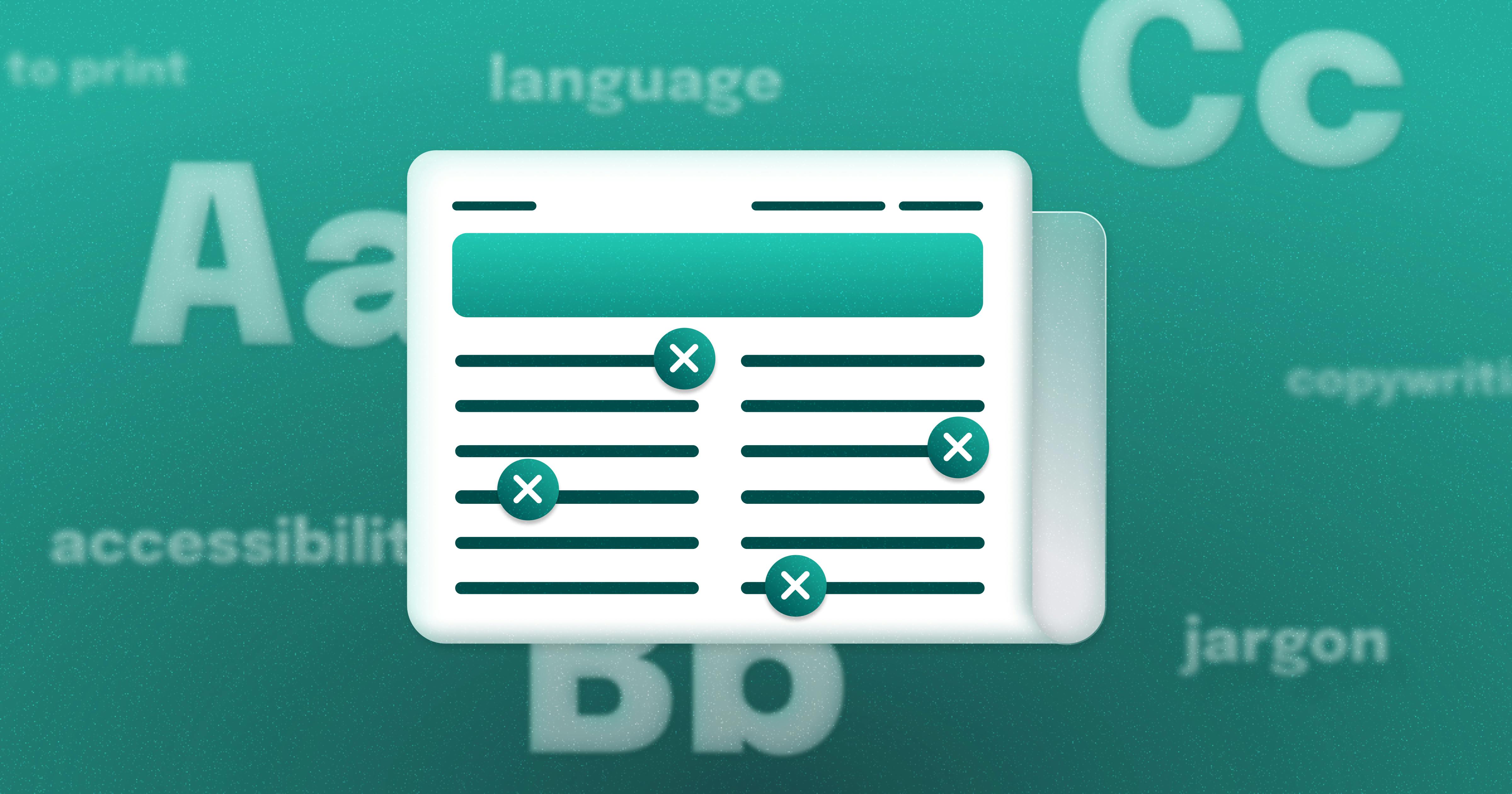
Newsletter Best Practices for Screen Reader Use
Newsletters are a common tool used in marketing teams. Discover how to make these content types more accessible for individuals with disabilities from AudioEye A11iance Member Jessica Phillips.
community
March 27, 2025

Types of Assistive Technology Tools
Learn about the different assistive technologies that people with disabilities use to browse your website and how you can increase compatibility with them.
community
February 08, 2025

What It’s Like to Shop Online When You’re Blind
Online shopping is often frustrating and inaccessible for blind users, but accessibility fosters confidence and loyalty.
community
January 21, 2025
